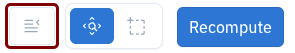- Exploring relationships between data rows
- Identifying edge cases and outliers
- Selecting for pre-labeling or human review
- Quickly classifying large datasets in bulk
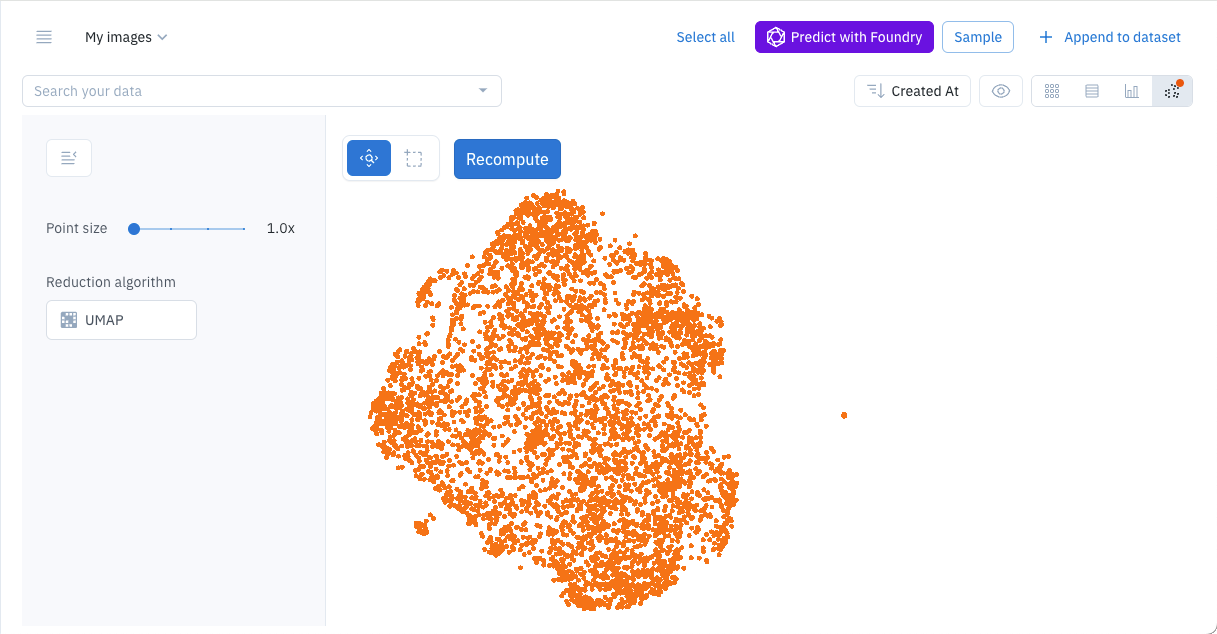
Display cluster view
To display cluster view:- Use Catalog to select a dataset.
-
In the View control panel, select the Cluster view (beta) button.
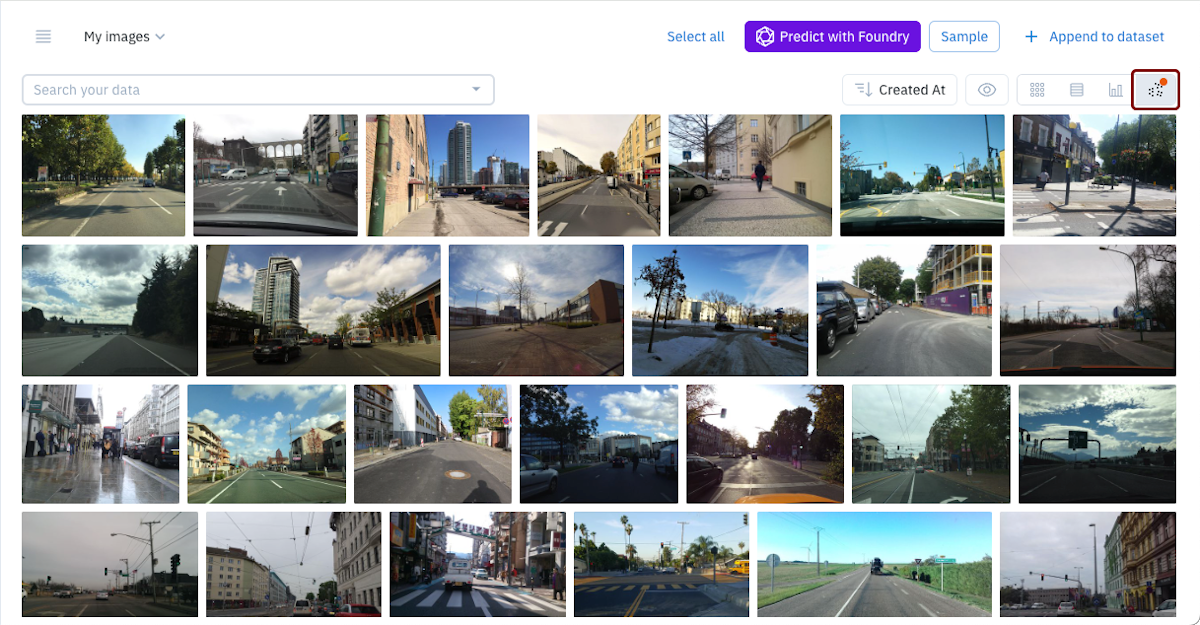
-
If prompted select the Generate cluster view button to generate the cluster view.
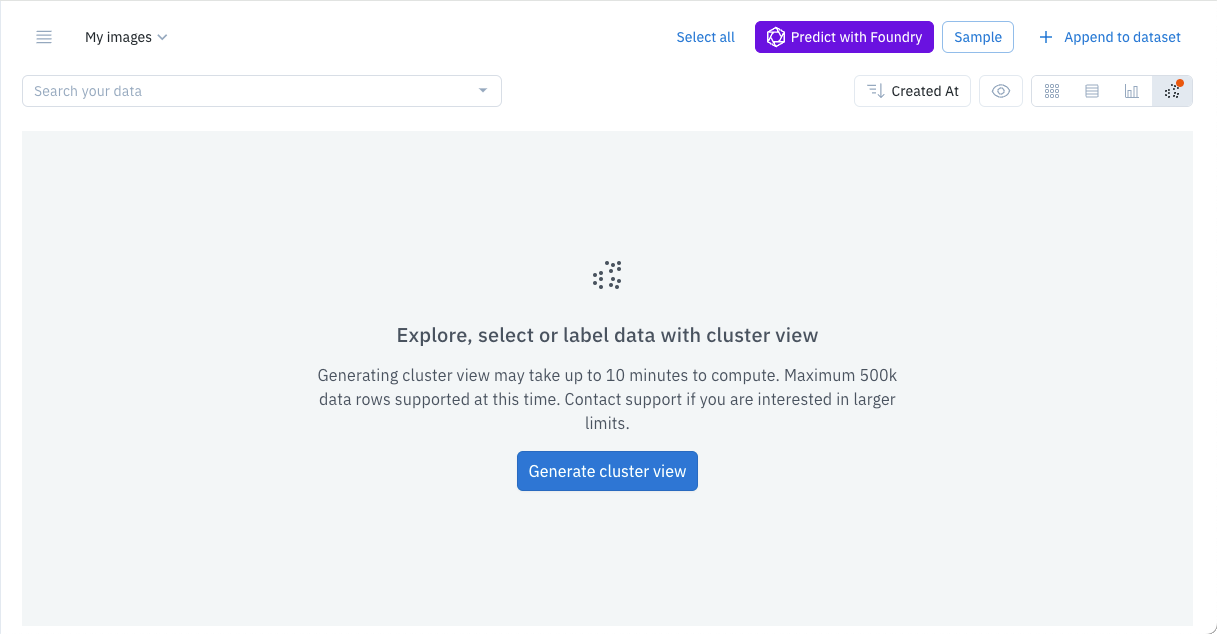
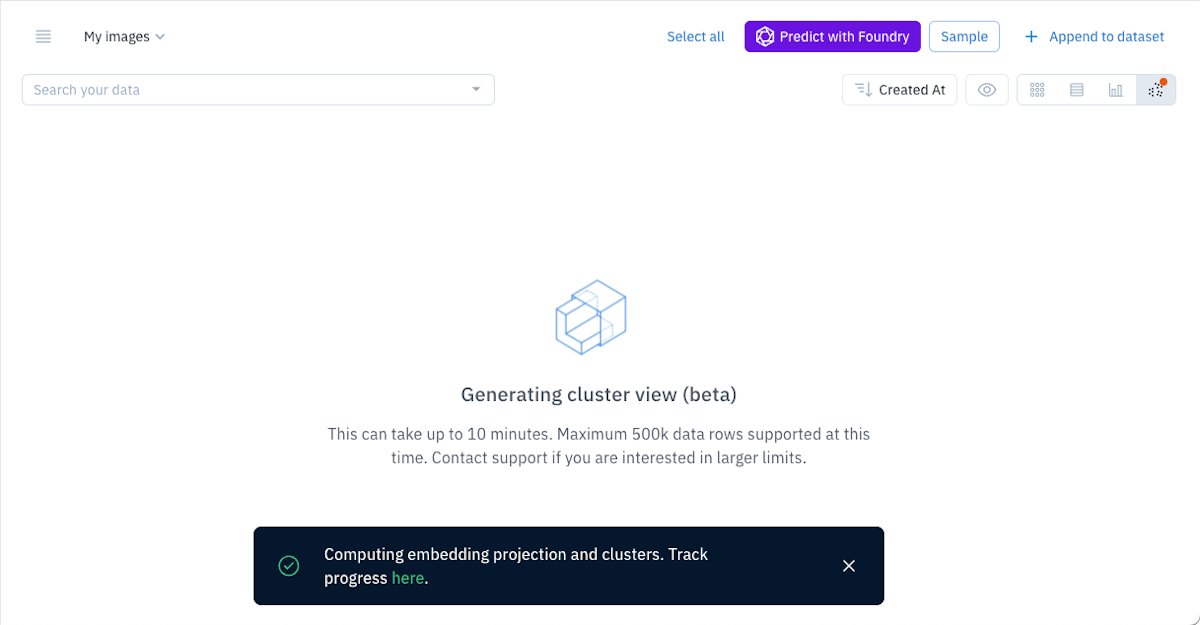
Manage cluster view
You can do several things to manage a cluster view.Set zoom level
To change the cluster view zoom level, select the Zoom button and then use your system’s zoom gestures.
Select an asset
To select an asset, simply click it. When you do this, a preview appears.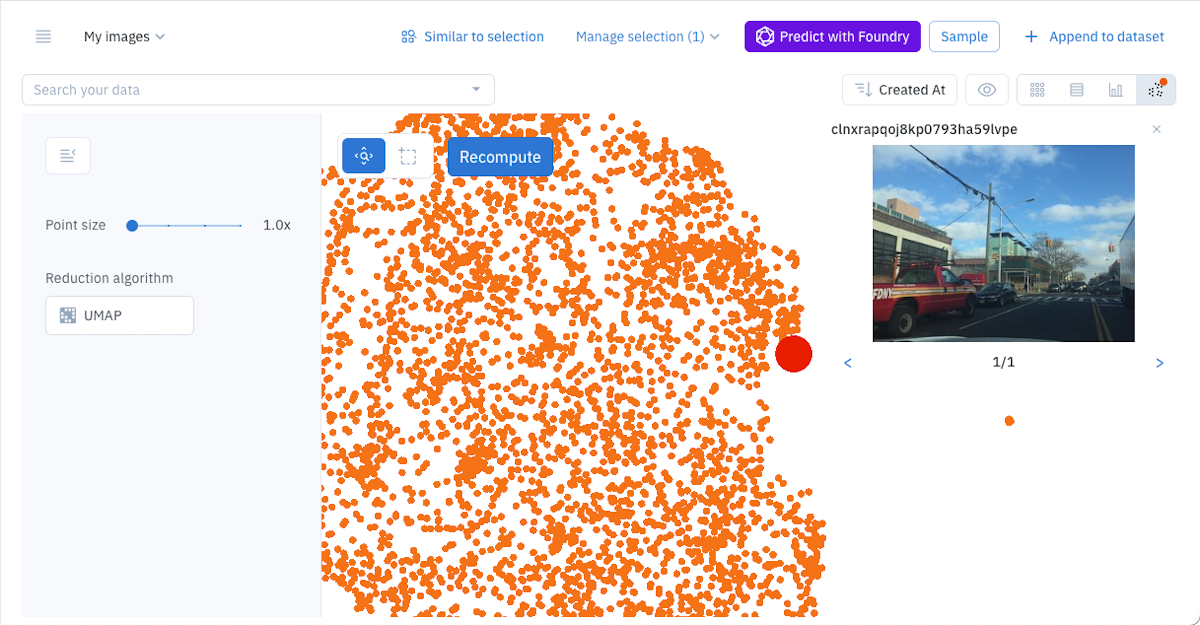
Select multiple assets
To select multiple assets in Cluster view:- Select the Multi-select button
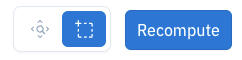
- Hold the left mouse button to drag a selection rectangle around the assets to select.
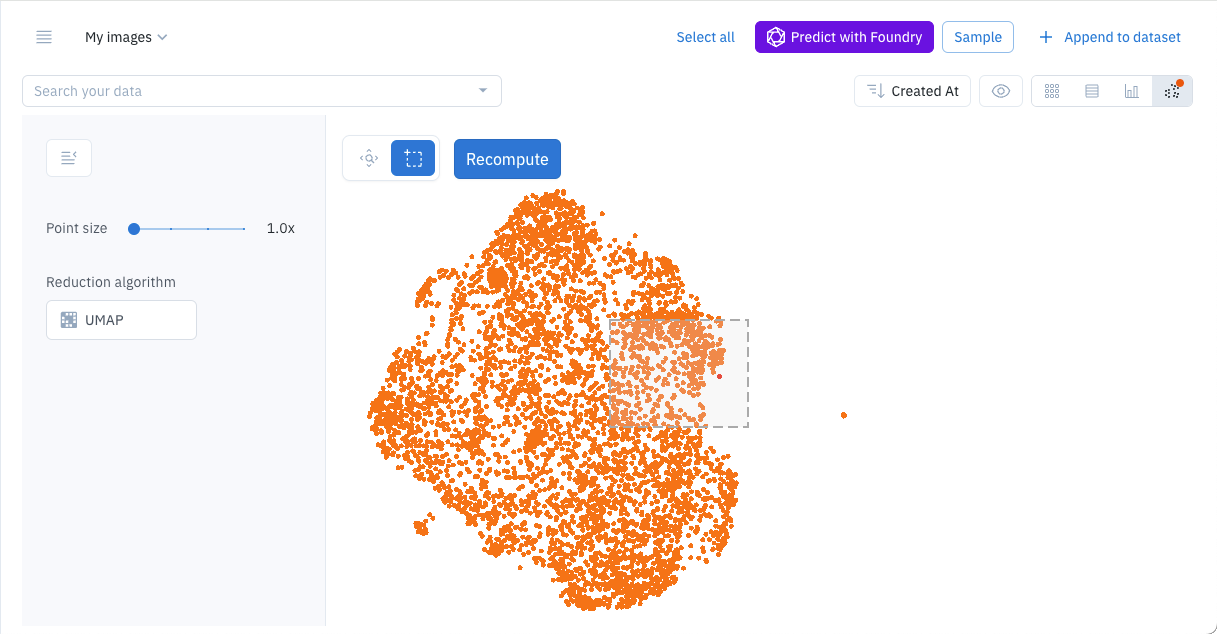
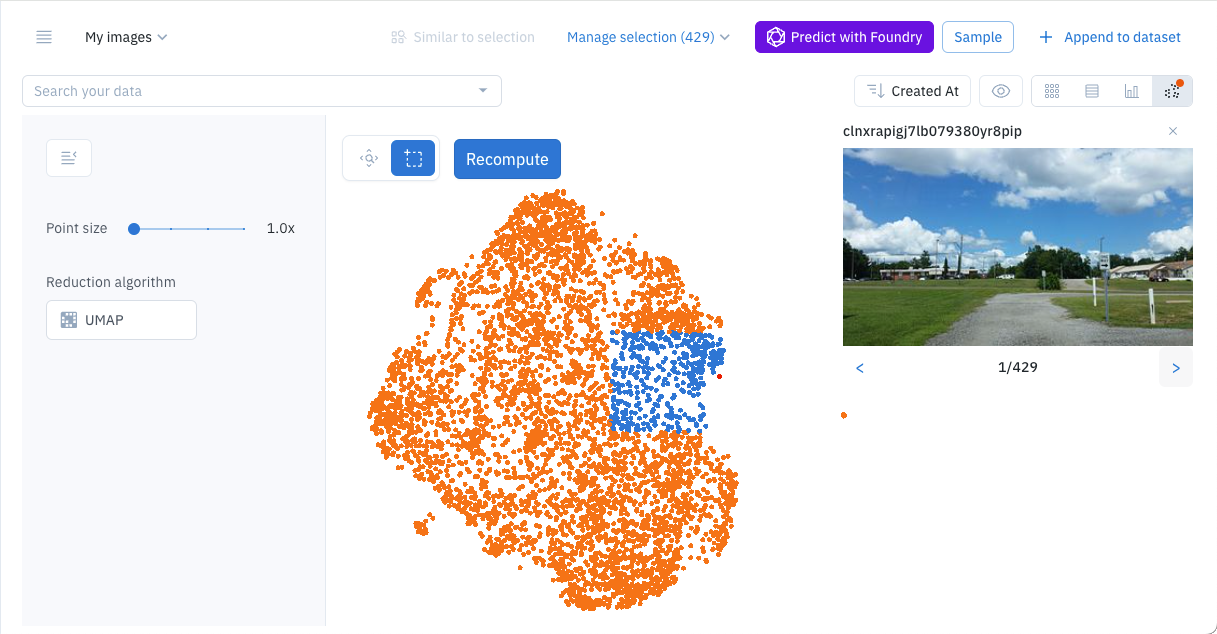
Recompute cluster view
Use the Recompute button to update the cluster view.
Cluster view settings
Cluster view settings control how cluster rendering.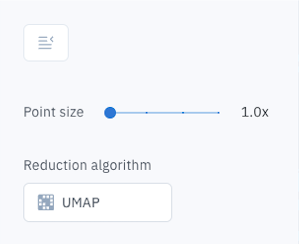
- Point size controls the size of the asset points displayed by cluster view. You can choose between 1.0x, 4.0x, 8.0x and 20x.
- Reduction algorithm controls how the cluster is calculated and includes the following settings: