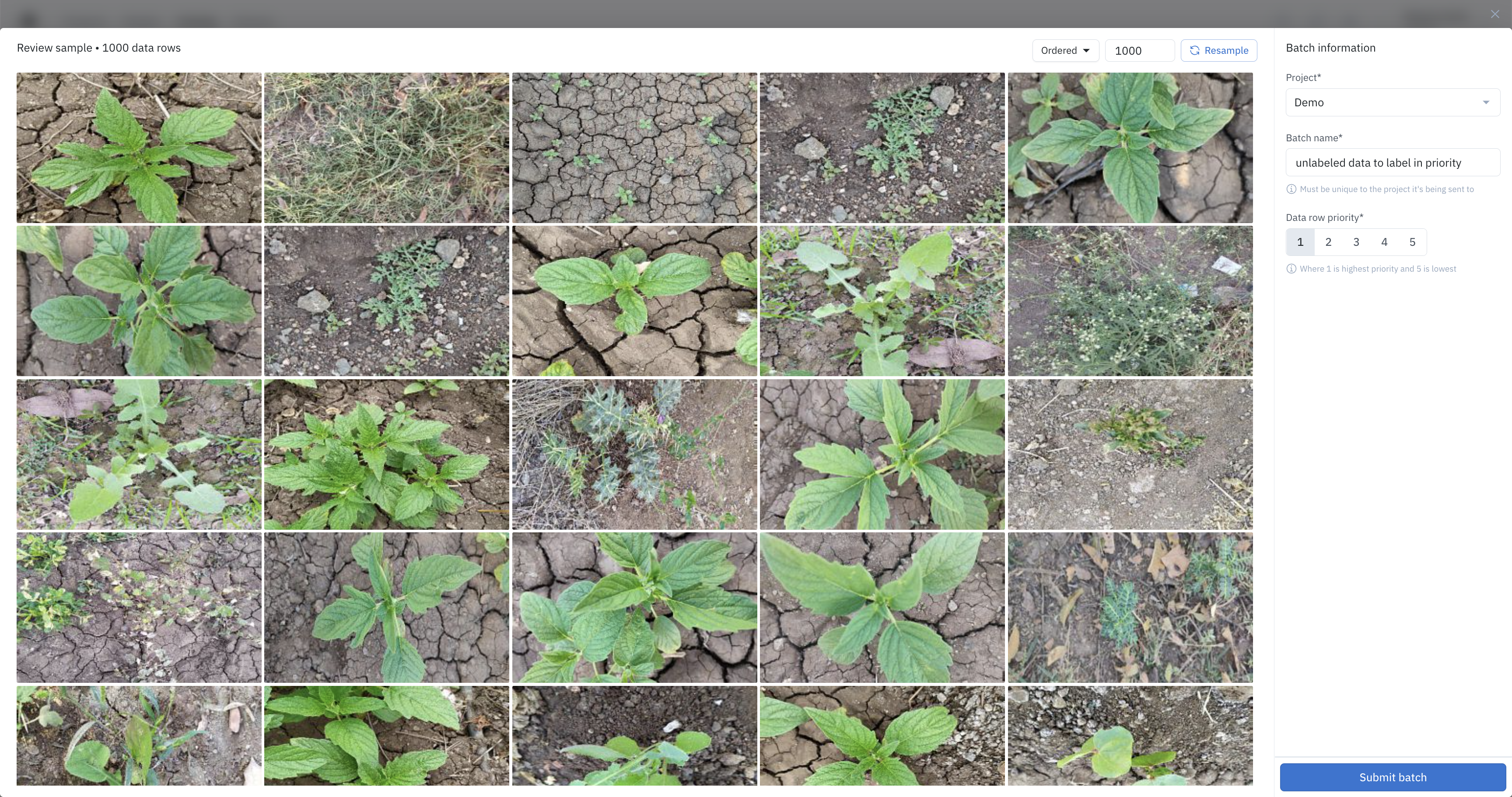Uncertainty sampling (active learning)
Uncertainty sampling is the practice of getting human feedback when a model is uncertain in its predictions. The intention behind uncertainty sampling is to understand which data rows your model is likely to be less confident predicting and to target those data rows in your next labeling project. If the model is uncertain on some data rows, then getting humans to label similar data rows will likely help the model improve its predictions.How to do uncertainty sampling in Labelbox
- First, create a model and model run to host unlabeled data rows. Currently, this can only be done via the SDK. Support in the UI is coming soon.
- Use your trained model to generate model predictions and confidence scores on the unlabeled data rows.
- Upload these unlabeled data rows to the model run.
- In the Labelbox App, navigate to the model run that contains these unlabeled data rows, and sort them by decreasing confidence. You can click on any thumbnail in order to open the detailed view and visually inspect predictions (on unlabeled data dows) on which the model is least confident.
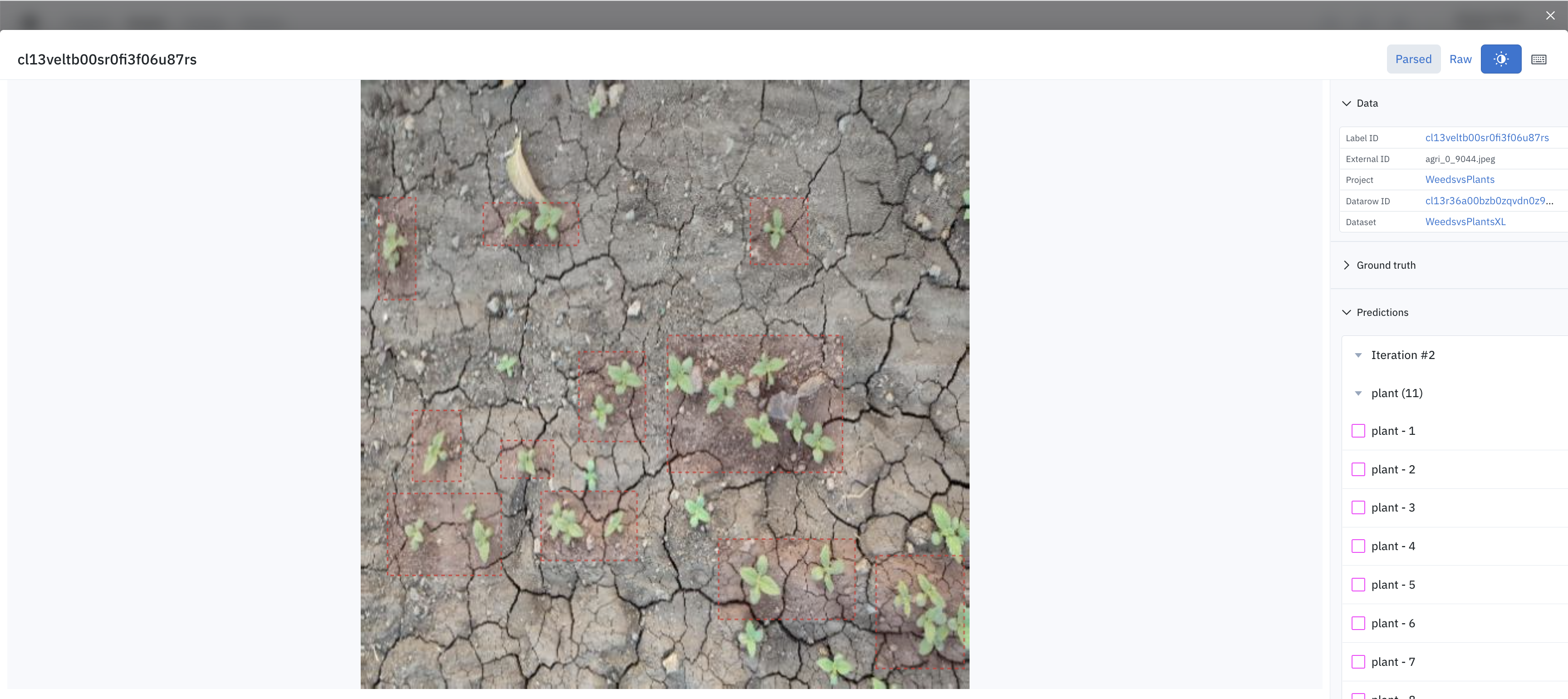
- Now, you can select the top e.g. 1000 unlabeled data rows on which the model is least confident, and open them in the Catalog.
- Click 1000 selected
- Click View in Catalog
- Send these data rows for labeling using batches.
- Click Add batch to project.
- Select the destination labeling project.
- Click Submit batch.