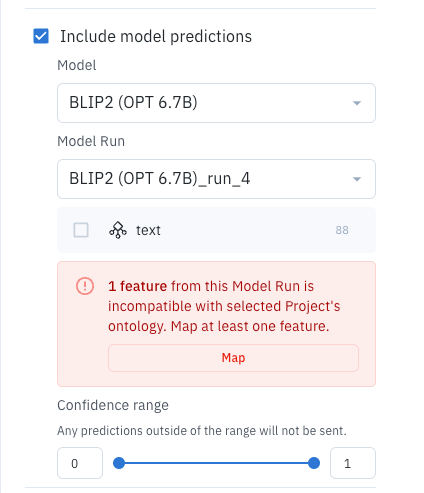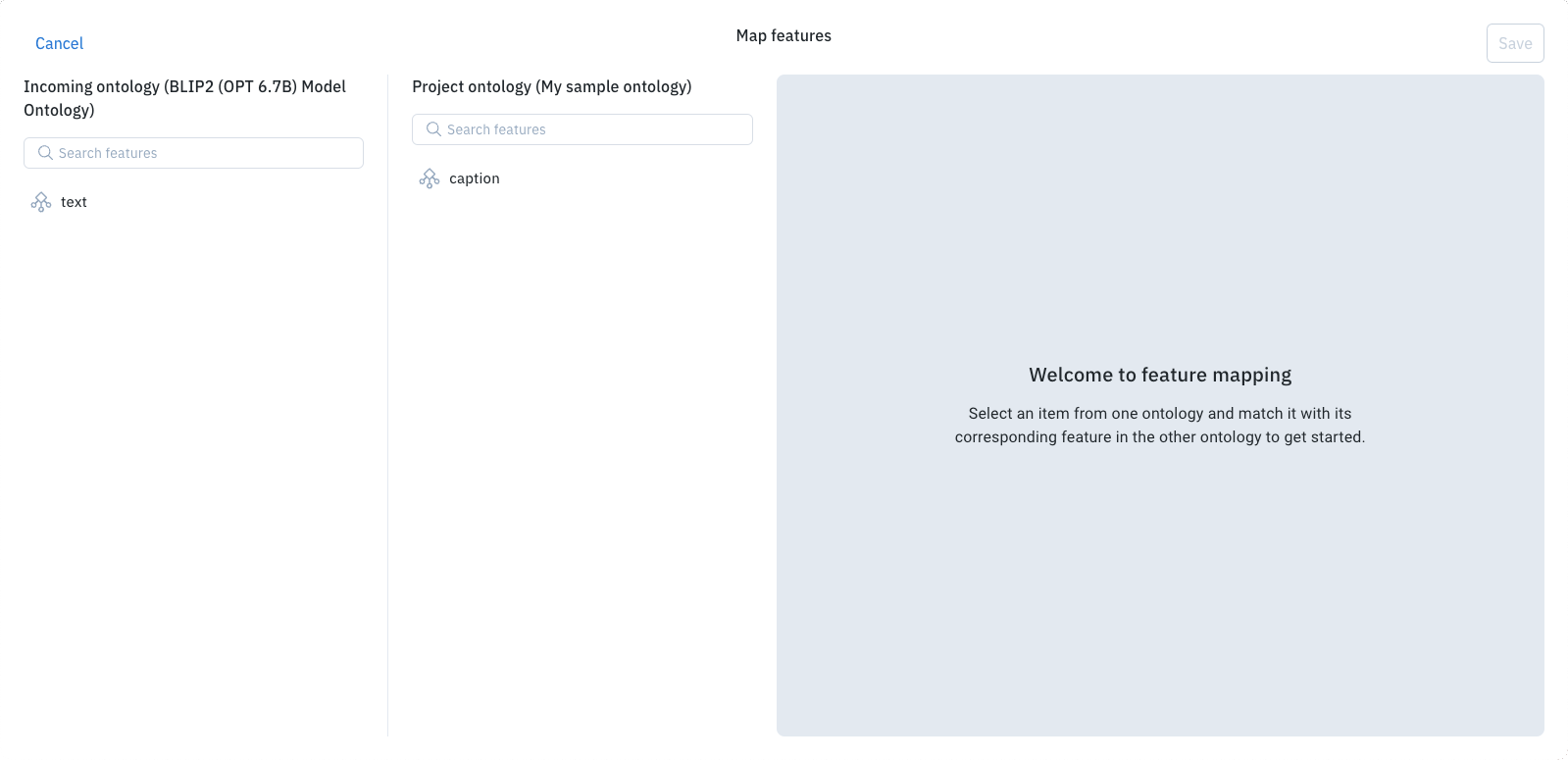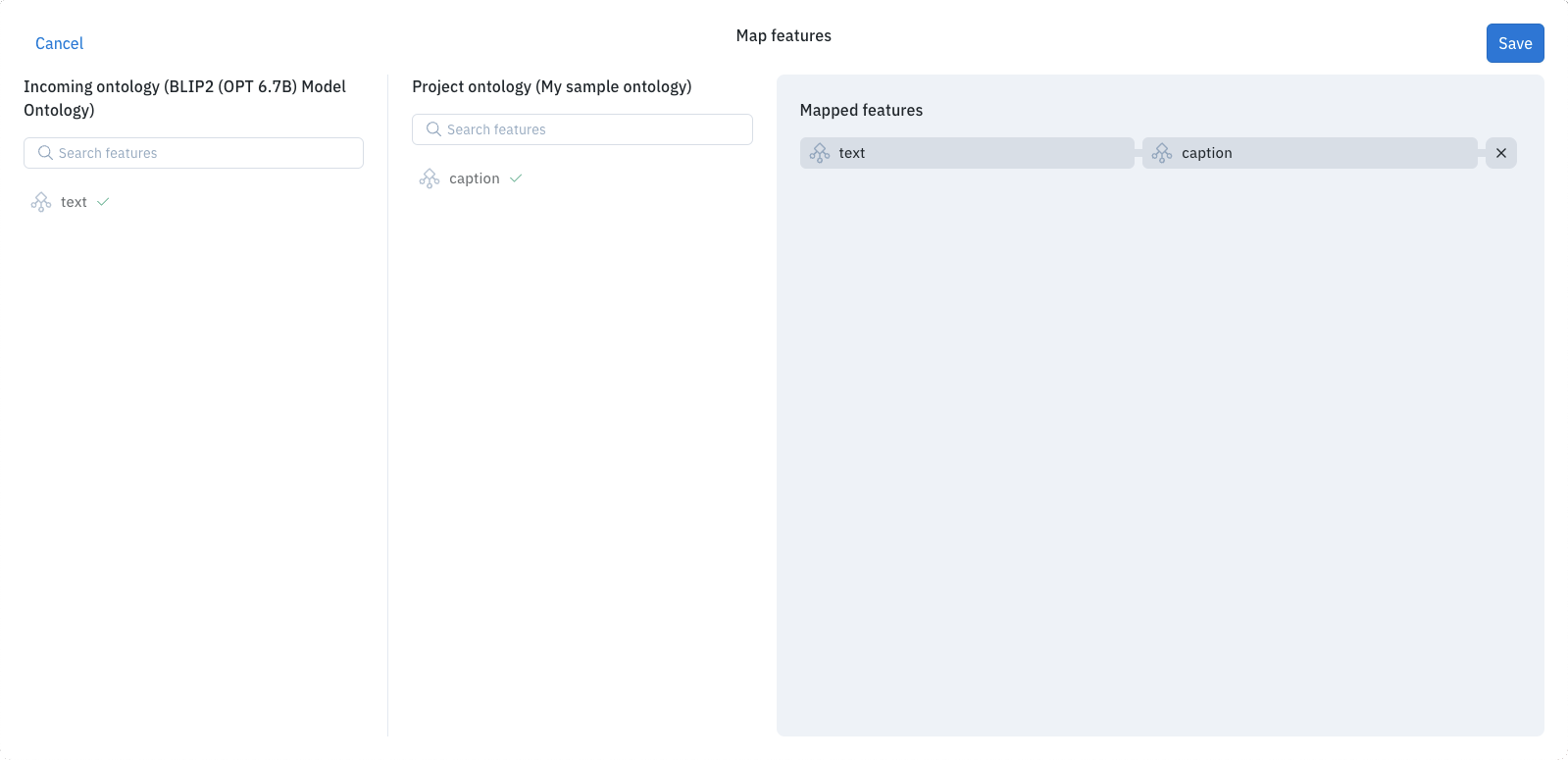Send predictions to Annotate
Once model runs are complete, you might want to use your new predictions as prelabels, which submits them for human review, or as labels associated with specific Annotate workflow steps. To do so, you submit a batch to Annotate. Here’s how. To send predictions to Annotate:-
Select the data rows with the predictions.
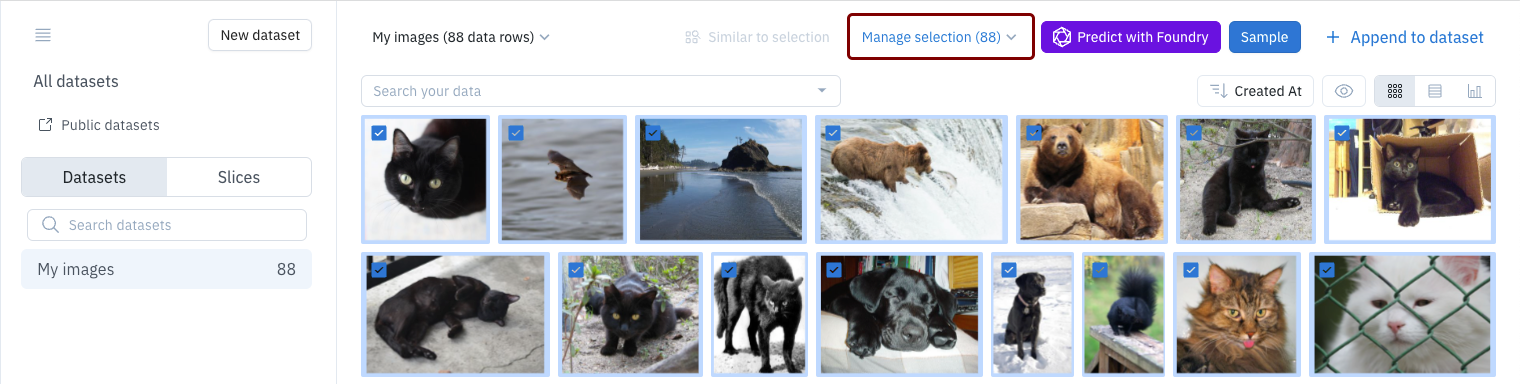
-
From the Selection menu, choose Send to Annotate.
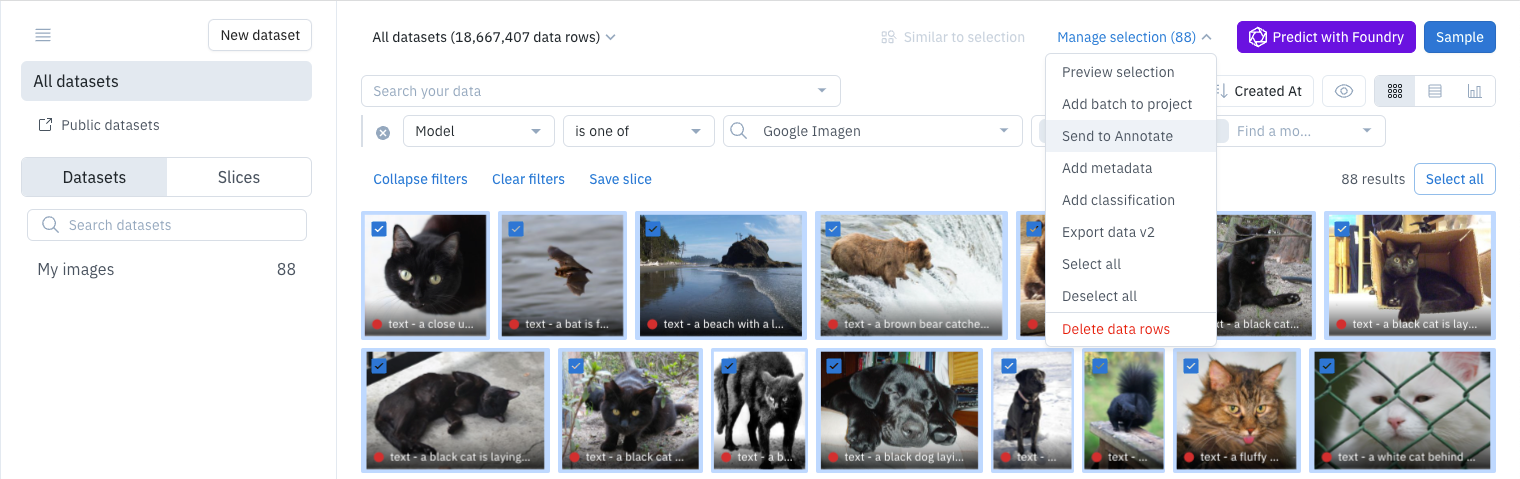
-
Select the target project.
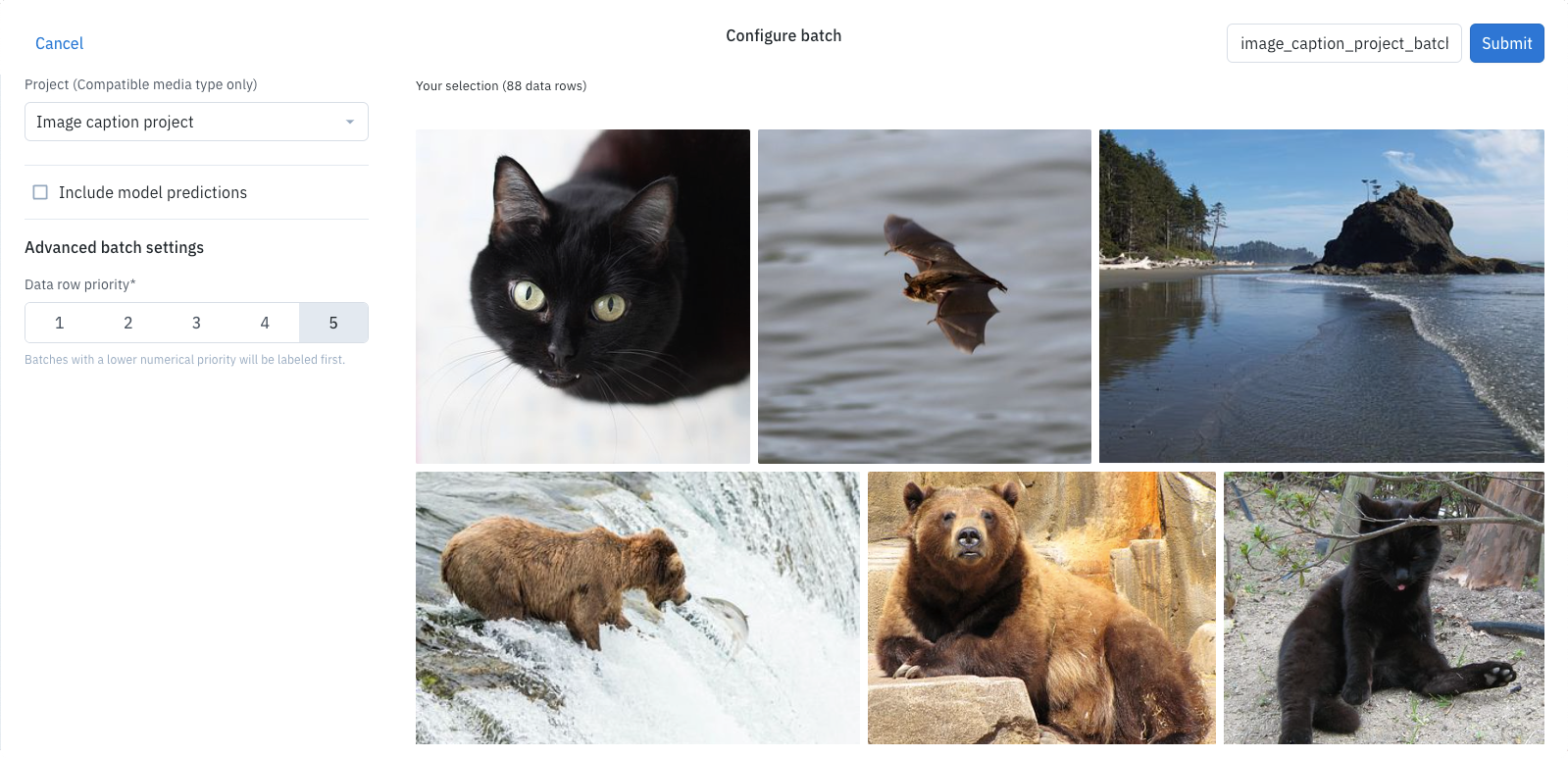
-
Set project workflow step to reflect how you want the predictions handled.
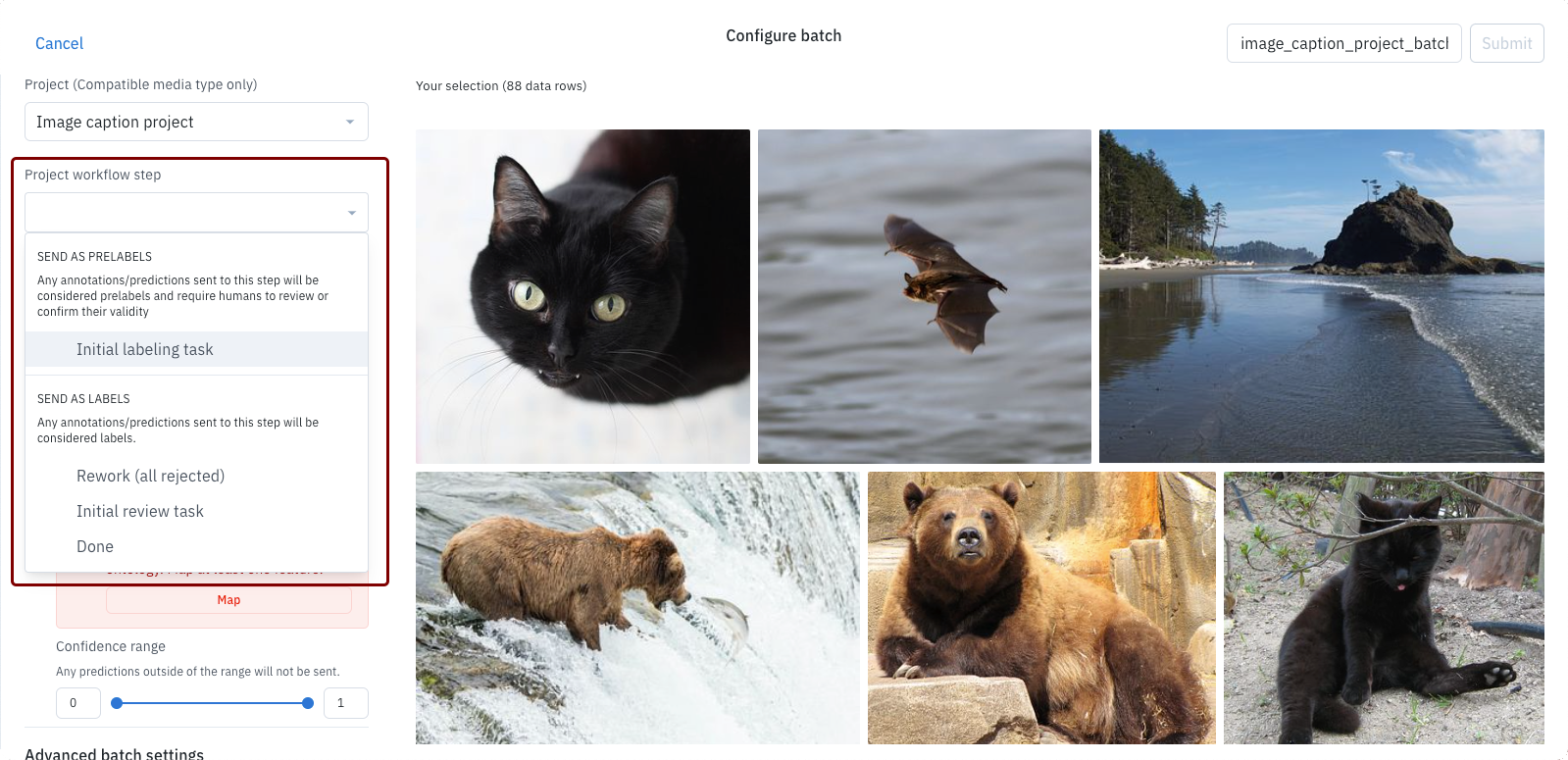
-
To use predictions as:
- Prelabels: Select Initial labeling task.
- Labels: Select the step where you want predictions to be assigned. You can choose between Rework (which rejects all pending labels), Initial review task, or Done. For help, see Workflows.
- Update other batch settings as needed and then select Submit
Resolving issues
Some models may return results that are not compatible with your project ontology. When this happens, an error message describes the problem and how to fix it.