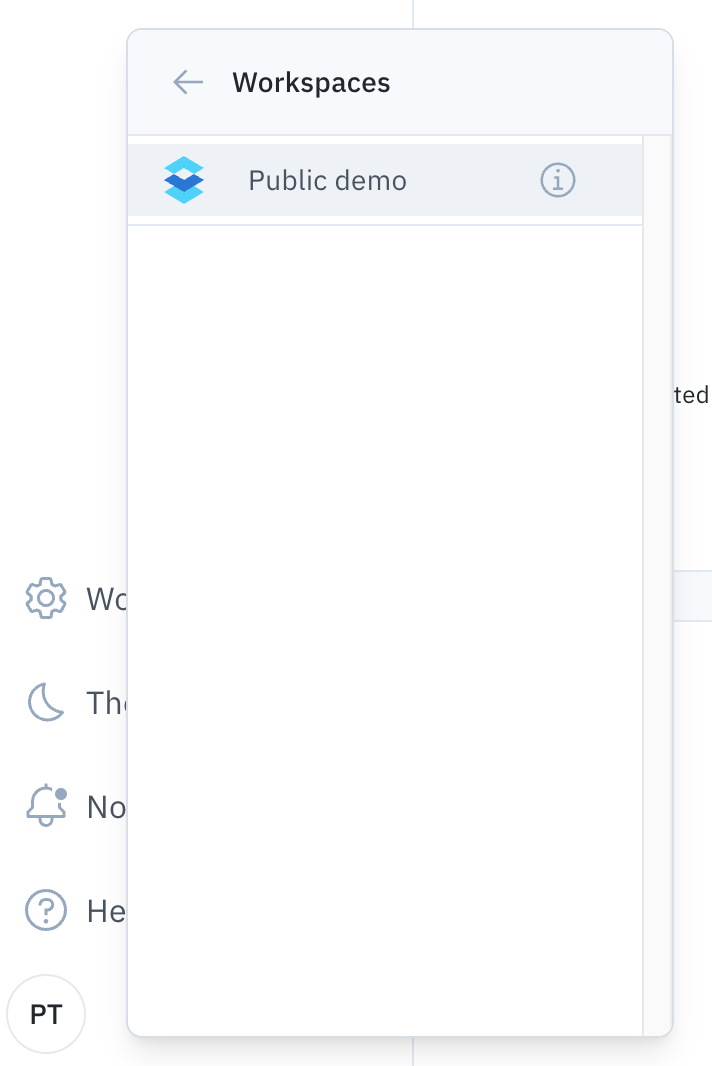Request additional workspaces
Only organizations on the enterprise plan can have multiple workspaces. To request additional workspaces, please create a support ticket. To upgrade to the enterprise plan, please contact sales.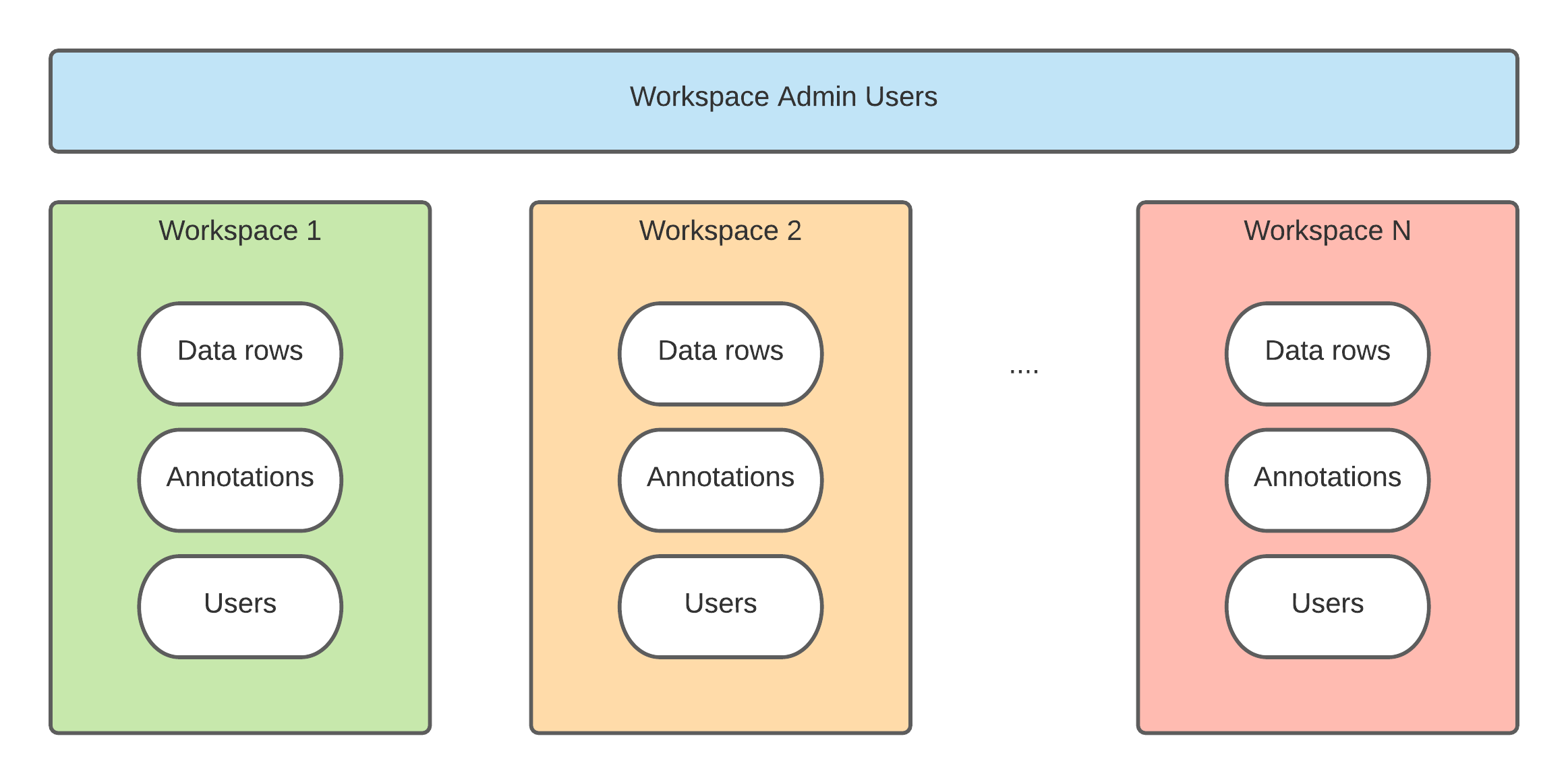
Tenant admin
Tenant admins have access to all associated workspaces. They can view, add, and manage users across multiple workspaces. When a new enterprise account is created, the first user is automatically a tenant admin. To add more users as tenant admins, please create a support ticket. For more information on how tenant admins can manage organization members, see Manage members and permissions.Switch workspaces
If your organization has multiple workspaces, you can switch between them:- Click Workspaces.
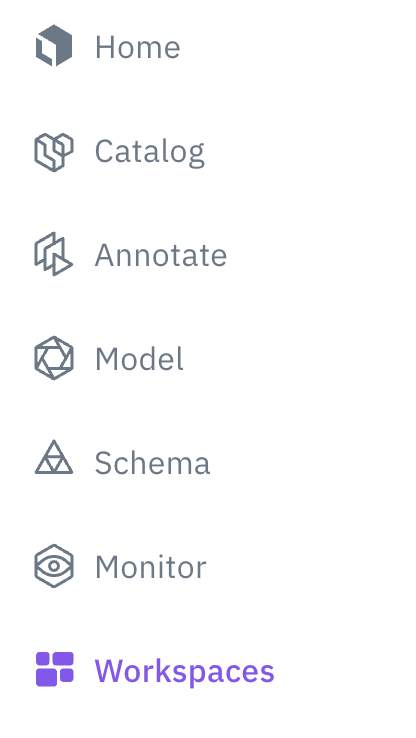
- Select the workspace you want to switch to.
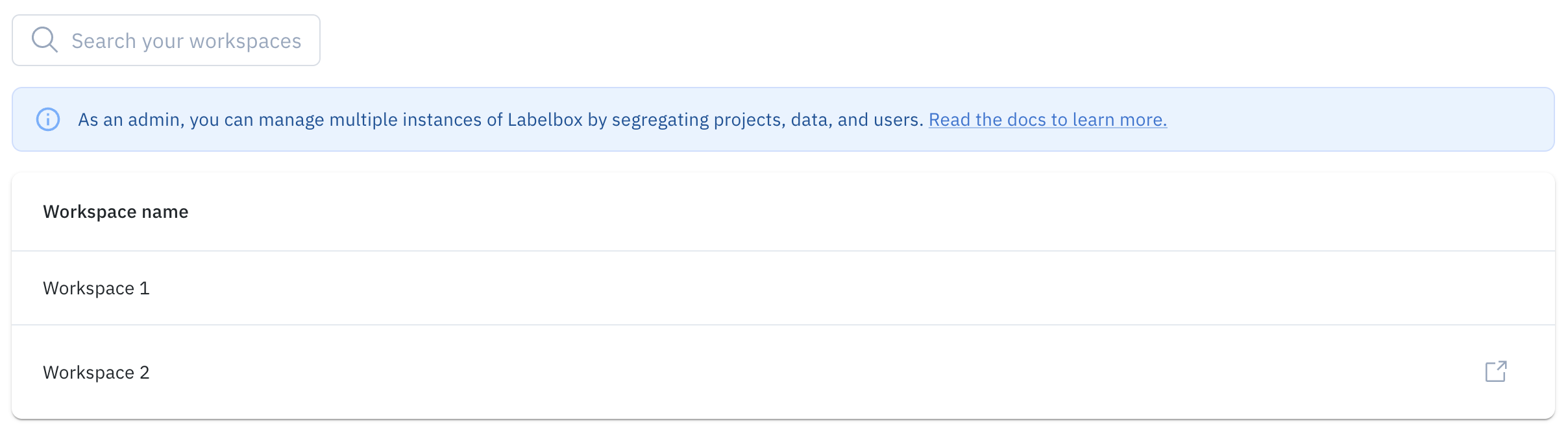
- Click your initials icon in the left panel.
- Click Switch workspace and select the workspace you want to switch to.
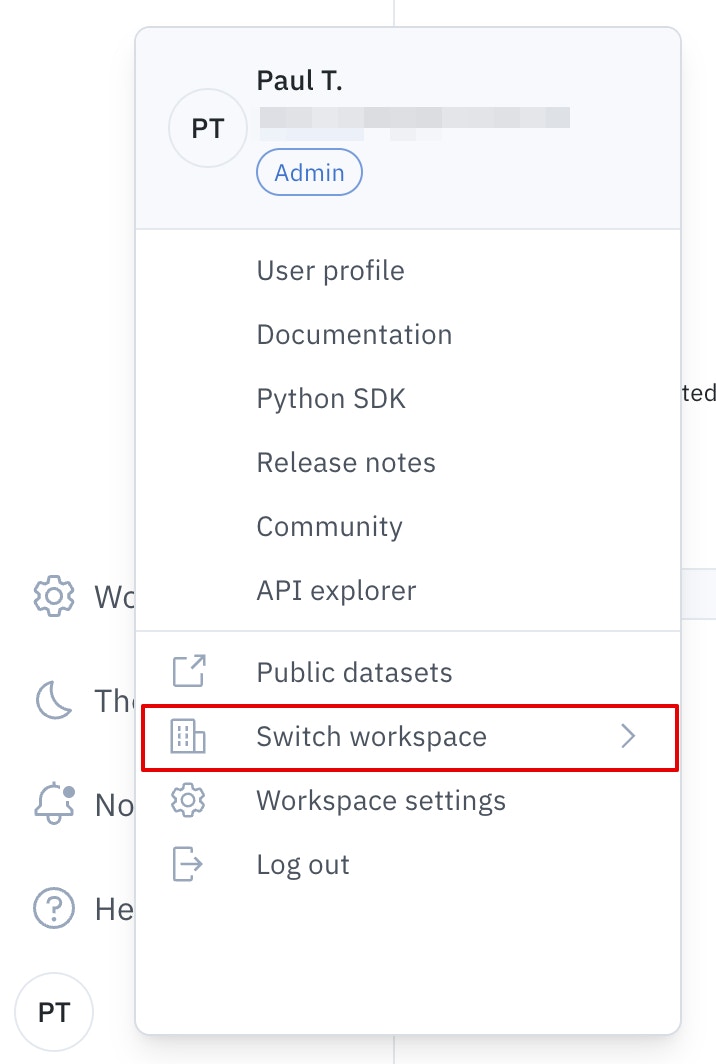
Public workspace with example data
Labelbox provides all users with a public read-only workspace. The public demo workspace is populated with sample data for you to explore how our Catalog and Model products work. We recommend regularly checking out the sample datasets in this public workspace to see the new features. The Labelbox team actively keeps this public workspace fresh with data. To navigate to the public workspace:- Click on your initials in the left panel.
- Click Switch workspace.
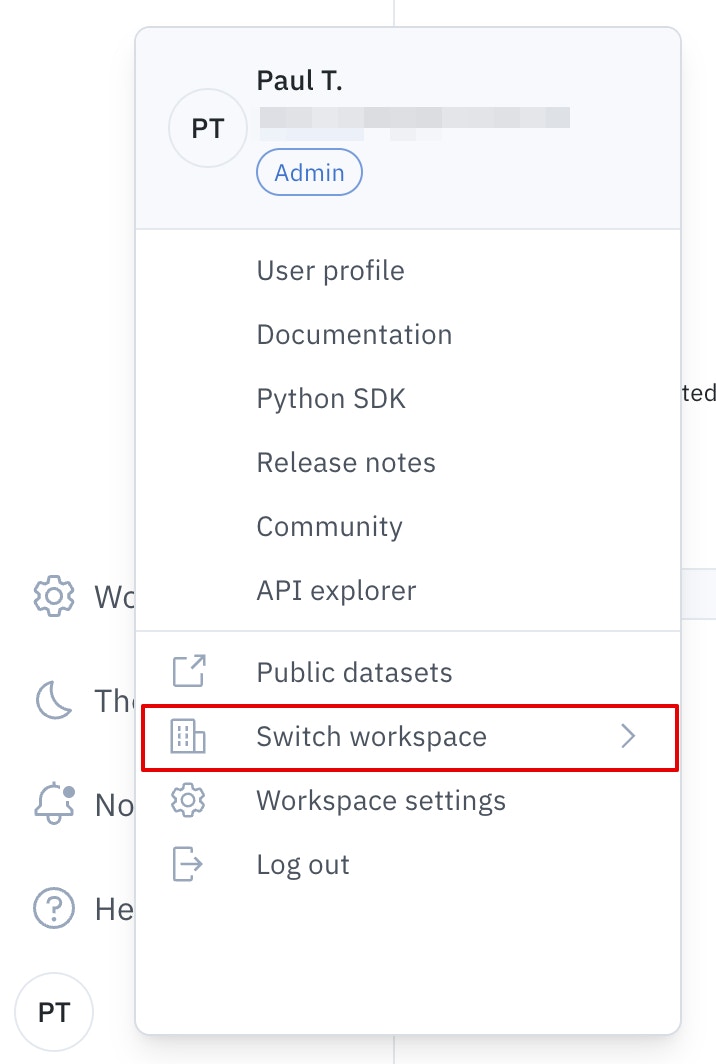
- Then, click Public Demo.