- Computer vision:
- Language:
- Large language models:
- Model evaluation:
Editor interface
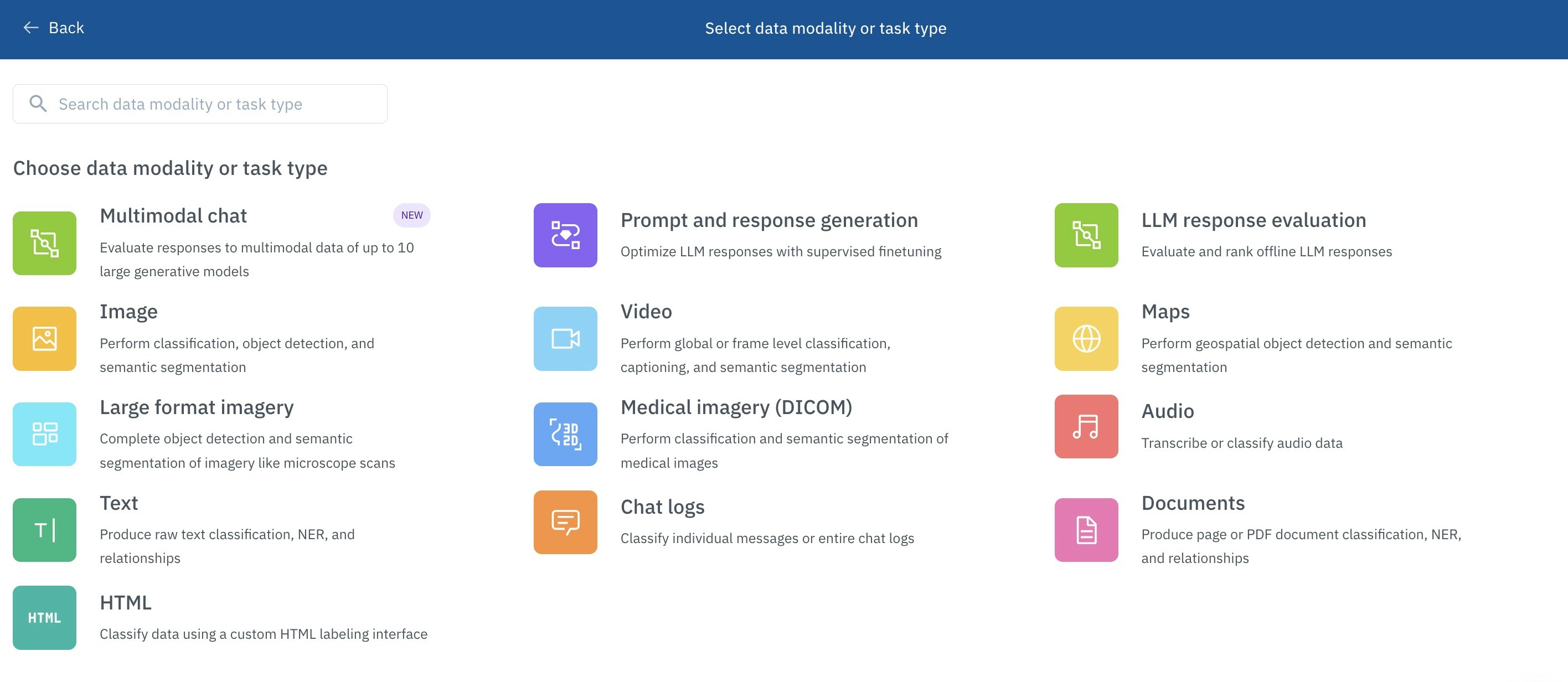
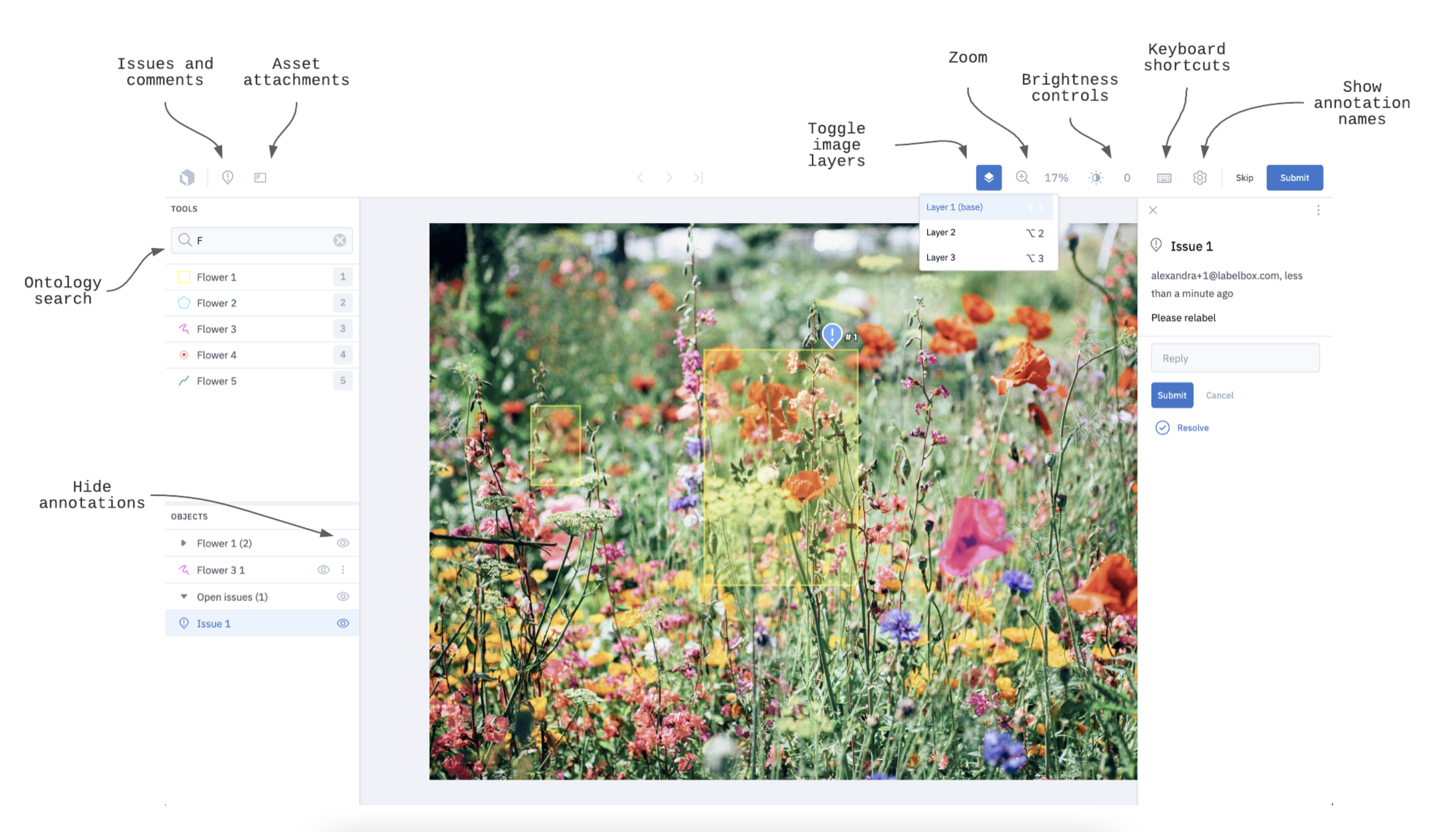
Attachments
Attachments can be used to provide supplementary content to any asset to help provide additional context for the labeling team. An attachment applies to an individual asset and may comprise an image, video, text, or HTML content. Markdown rendering is supported for attachments, allowing you to use to format text, add links, and include images within attachments. Multiple attachments can be linked to an singular data row.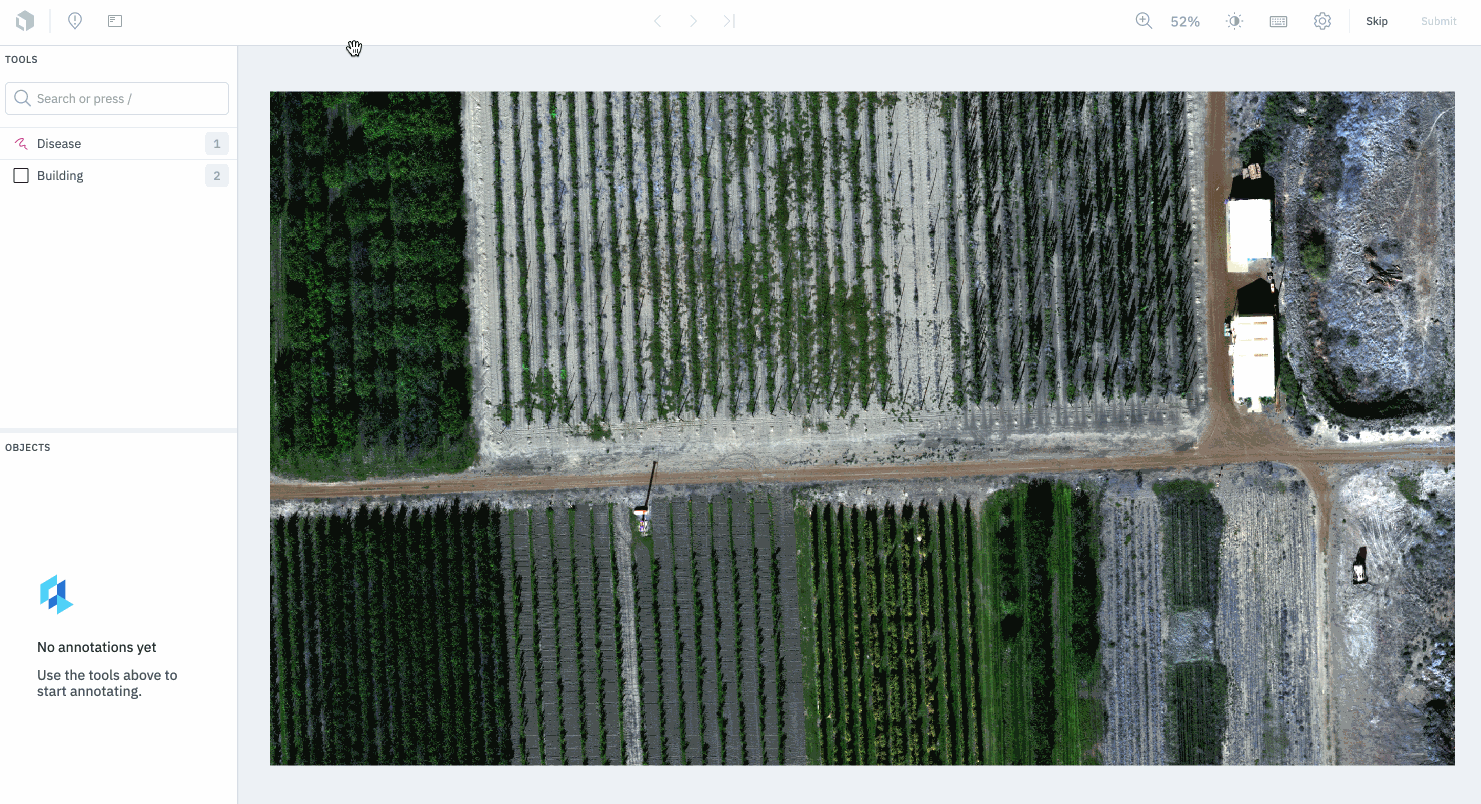
Supported attachment types
Below are the types of attachment data that we support in the editor.| Type | Value | Description |
|---|---|---|
IMAGE | URL of Image (PNG/JPG) (HTTPS or IAM delegated access path) | Labelers can see the attached image(s) while labeling the primary data row |
VIDEO | URL of Video (MP4) (HTTPS or IAM delegated access path) | Labelers can see the attached video(s) while labeling the primary data row |
RAW_TEXT | Text string or hyperlink (see below for cloud-hosted text files) | Labelers can see the attached text or hyperlink while labeling the primary data row If passing a hyperlink, we will show a clickable hyperlink. If you want to display text from a URL endpoint, please use the TEXT_URL type. |
TEXT_URL | URL of a text file (HTTPS or IAM delegated access path) | Labelers can see the attached text from the linked text URL while labeling the primary data row |
HTML | URL of an HTML file (HTTPS or IAM delegated access path) | Renders HTML in an iframe as an attachment. Labelers can see and interact with the attached HTML widget while labeling the primary data row. |
IMAGE_OVERLAY | URL of the image layer (PNG/JPG) (HTTPS or IAM delegated access path). | A visualization tool designed to help you view the asset to be labeled in different ways by adding image layers over the asset. |
PDF_URL | URL of the PDF file (HTTPS or IAM delegated access path) | Labelers can see the attached document while labeling the primary data row |
Import attachments
When creating an attachment on a data row, you must provide the following information.| Parameter | Required | Value |
|---|---|---|
type | Yes | See the options above. |
value | Yes | See the table above for the accepted values. |
name | No | User-determined string for reference. |
Viewing attachments
When any attachments have been provided for an asset, labelers will see the Attachment button appear in the top left of the editor. You can also use the hotkeyShift + ? to open the attachments panel.
Labeling instructions
Labeling instructions (or Annotation guidelines) are essential for any large-scale labeling operation. Whether your labeling team is in-house or outsourced, machine learning teams can leverage labeling instructions to communicate best practices with their labelers. The following template shows one way to create labeling instructions; a PDF download is also available.Expand to view labeling instruction template
Expand to view labeling instruction template
Add labeling instructions to an ontology
Each ontology can have one labeling instructions document. You can attach instructions whenever editing an ontology by clicking the Instructions tab, and you can update the instructions at any time. For details, see Add/update instructions. Keep in mind that ontologies can be connected to multiple projects. Updating the instructions for one project impacts all projects sharing the ontology. If instructions vary between projects, create individual copies of your ontology for each unique project or set of instructions.Data row information panel
Access to additional context and information at the data row level can be extremely helpful to labelers as they label data. Users can click to view a side panel that brings up data row information, providing teams with ample context and easy access to information related to the particular data row being served.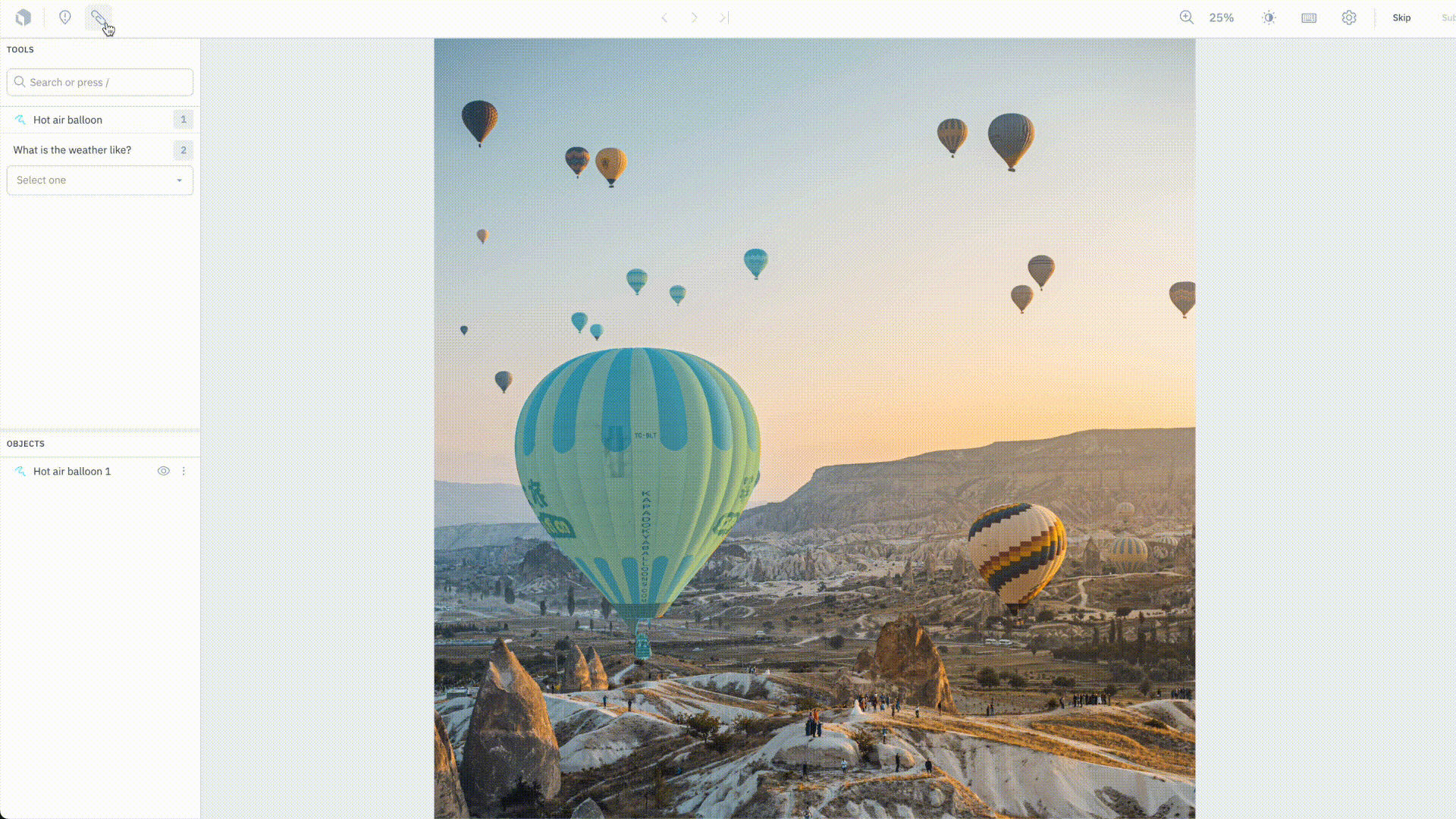
Supplementary layers and tools
Some complementary features are only available for use in the editor when labeling specific data modalities.Image overlay
Image overlay can be used to provide labelers with additional view options for the image being labeled. For example, if you have additional cameras capturing images of your subject matter in different formats (greyscale, thermal, etc.), you may want to provide these images as contextual layers to the primary image.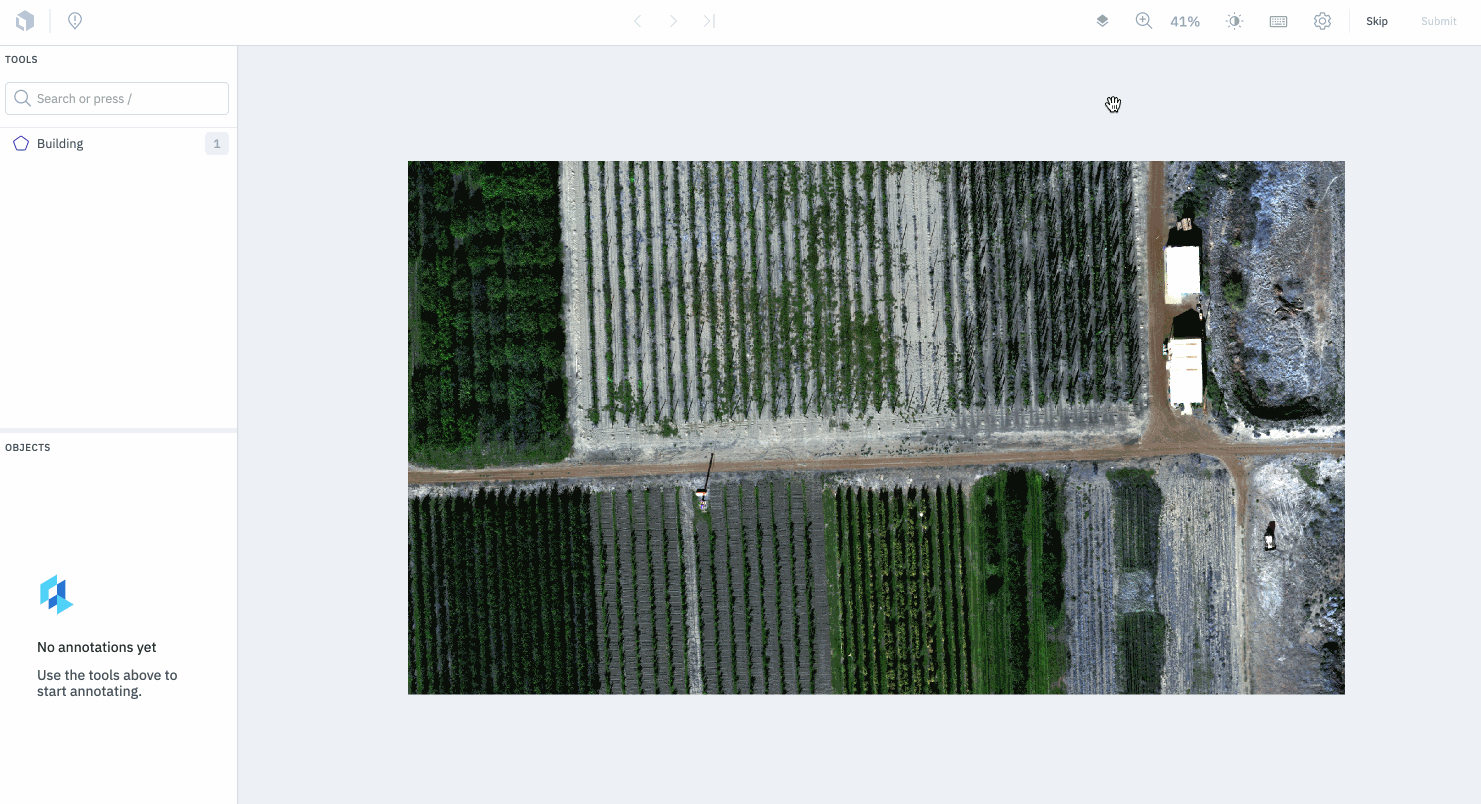
Import image overlay layers
Image overlays are imported as attachments to a data row. You must include the following information for each image layer.
| Parameter | Required | Value |
|---|---|---|
type | Yes | IMAGE_OVERLAY |
value | Yes | URL of the image layer (PNG/JPG) (HTTPS or IAM delegated access path). |
name | No | User-determined string for reference. |
Option/Alt + Layer # to quickly switch between layers.
Smart labeling tools
Labelbox provides various AI-based tools to help you label faster. By eliminating some of your most manual work, these tools allow you to take advantage of the latest AI technologies to move fast and achieve higher throughput.Auto-segment
This tool is embedded into the segmentation mask tool. To use auto-segment, select a segmentation mask tool, toggle on auto-segment by selecting the magic wand icon or using the hotkeyR, and draw a box around an object.
Labelbox will automatically draw a segmentation mask on the object inside the box. Then, you can make edits, as usual, using the segmentation mask’s pen tools. For more details, please view the documentation here.
Bounding box tracking (beta)
This tool is embedded into the bounding box tool and is only available when labeling video assets. When you draw a bounding box around an object, click Track Object to activate bounding box tracking. Labelbox will automatically track the object for a specified number of frames. Edit the results by selecting and removing any desired keyframes. For more details, please view the documentation here.Supported annotations
The table below indicates which top-level annotation types you can use to label each asset type.| Annotation type | Image | Video | Text | Audio | Documents | Tiled imagery | Conversational text | HTML |
|---|---|---|---|---|---|---|---|---|
| Segmentation mask | (use video segmentation tool) | N/A | N/A | - | - (Use polygon) | N/A | - | |
| Bounding box | N/A | N/A | N/A | - | ||||
| Polygon | - | N/A | N/A | - | N/A | - | ||
| Point | N/A | N/A | - | N/A | - | |||
| Polyline | N/A | N/A | - | N/A | - | |||
| Entity | N/A | N/A | N/A | N/A | - | |||
| Relationship | - | N/A | - | - | ||||
| Radio | ||||||||
| Checklist | ||||||||
| Free-form text |