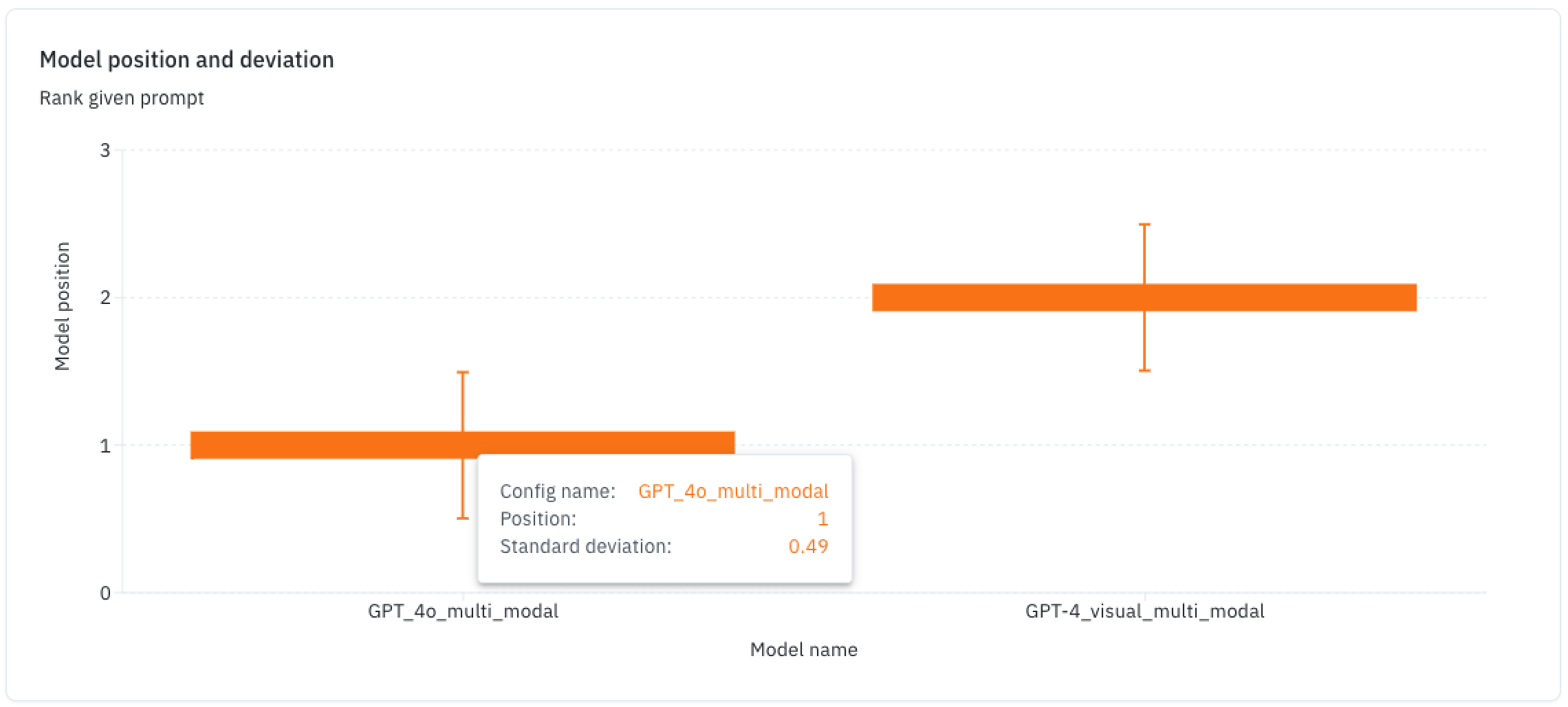- Model comparison: Evaluate and compare model configurations for a given use case and decide which one to pick. You can also compare model outputs directly from prompts using predefined criteria to perform a ranking or selection.
- RLHF(reinforcement learning with human feedback): Create preference data for training a reward model for RLHF based on multiple outputs from a single model or different model.
- Live multimodal chat supports live, multi-turn conversations with models for evaluation. Unlike other editors, your team can type prompts to trigger inferencing on the given prompt and return model outputs without importing data into a dataset.
- Offline multimodal chat allows you to import existing conversations for annotating model responses.
Supported annotation types
| Feature | Description | Export format |
|---|---|---|
| Message ranking | Rank multiple model-generated responses to determine their relative quality or relevance. | Payload |
| Message selection | Select single or multiple responses that meet specific criteria. | Payload |
| Message step reasoning | (Text conversations only, no multimodal support) Evaluate the accuracy of each step broken down from responses and label it as correct, neutral, or incorrect. Provide a justification for incorrect steps and regenerate the conversation from that step. | Payload |
| Prompt rating | Flag prompt with issues and select an issue category. | Payload |
| Fact-checking | Verify the factual information in the response using these rating options: Accurate, Inaccurate, Disputed, Unsupported, Can’t confidently assess, or No factual information. For Accurate, Inaccurate, and Disputed, provide a justification explaining your choice. | Payload |
| Classification - Radio | Select one option from a predefined set. | Payload |
| Classification - Checklist | Choose multiple options from a list. | Payload |
| Classification - Free text | Add free text annotations. | Payload |
Message step reasoning best practices
Message step reasoning is an experimental feature. For projects using ontologies with the step reasoning task, ensure that prompts lead to responses that can be easily broken down into clear steps.Code and grammar assistance
The multimodal chat evaluation editor has the following built-in code and grammar assistance tools:- AI critic: Detects code and grammar issues and suggests improvements for your input.
- Code editors: Lets you write and edit code using the Monaco code editor or Visual Studio Code for an improved coding experience.
- Code runner: Allows you to run and test code in both model and labeler responses.
Analytics view for annotations
The multimodal chat evaluation editor has some special metrics that provide insights into the project overview.Ranking
Depending on the number of model outputs you have configured, a horizontal ranking graph will appear to provide a visual analysis of LLM (large language model) win rate. For each position, how often a model output was chosen. A longer bar means it was chosen more often in that position.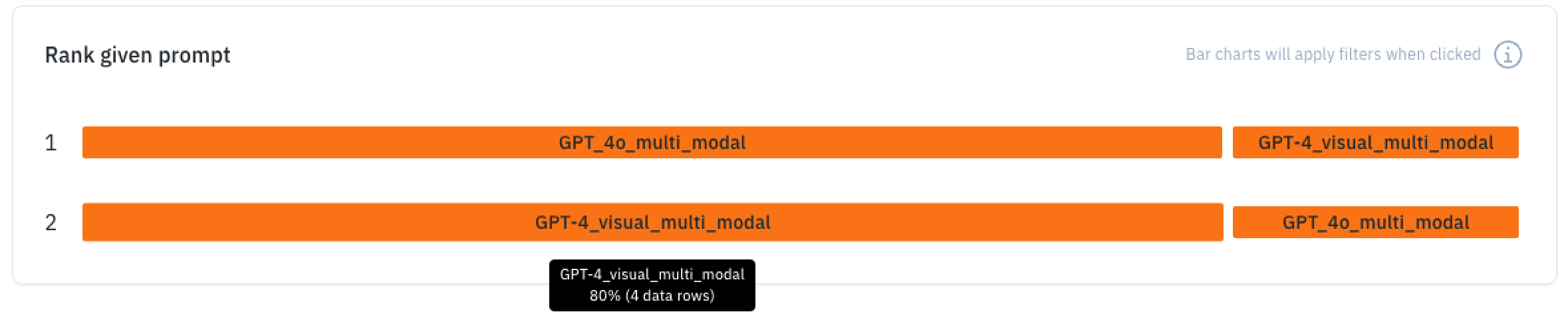
Selection
You can also have a selection with different defined topics to further your use case.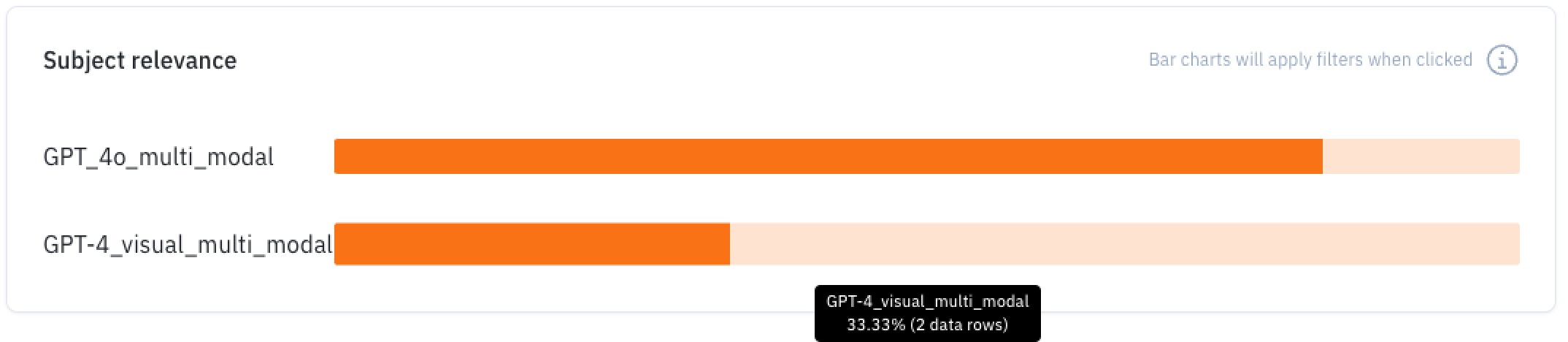
Model variance histograms
This chart shows a model’s position in terms of how often it wins, with a variance chart showing how consistent it is in that position against other models.