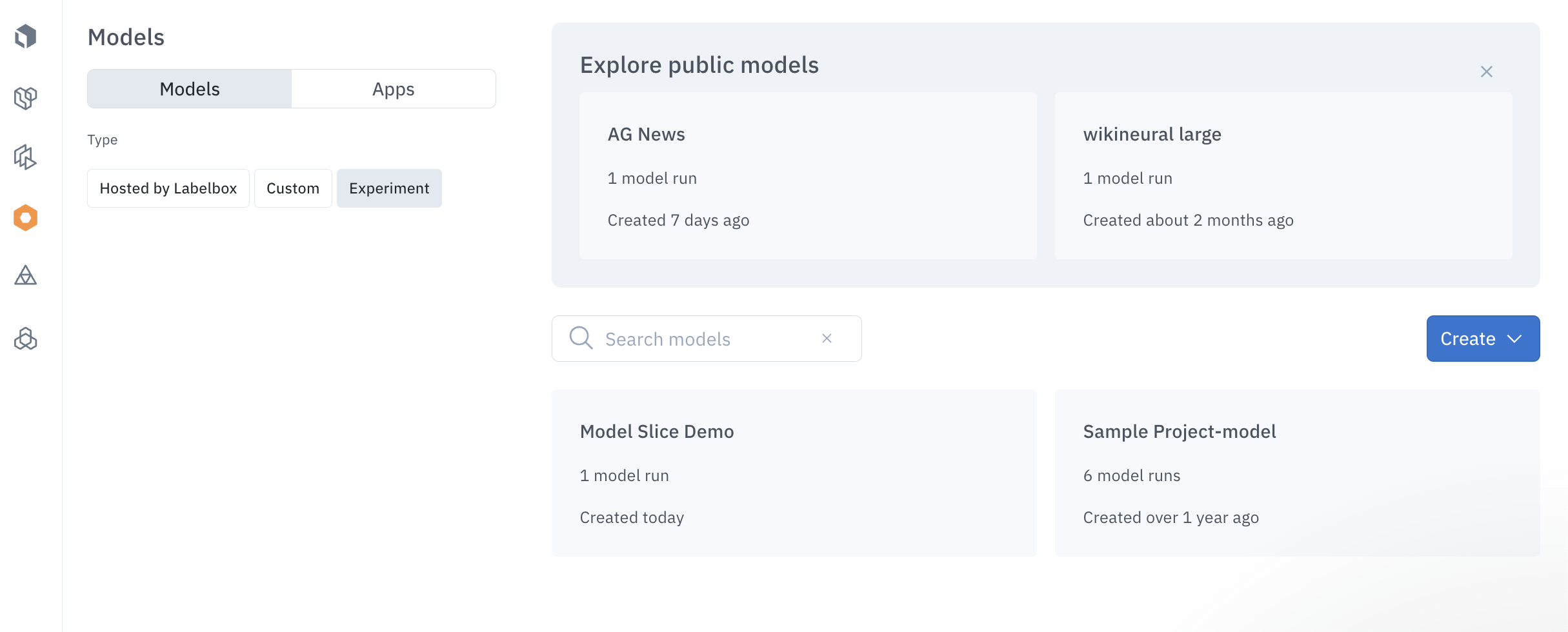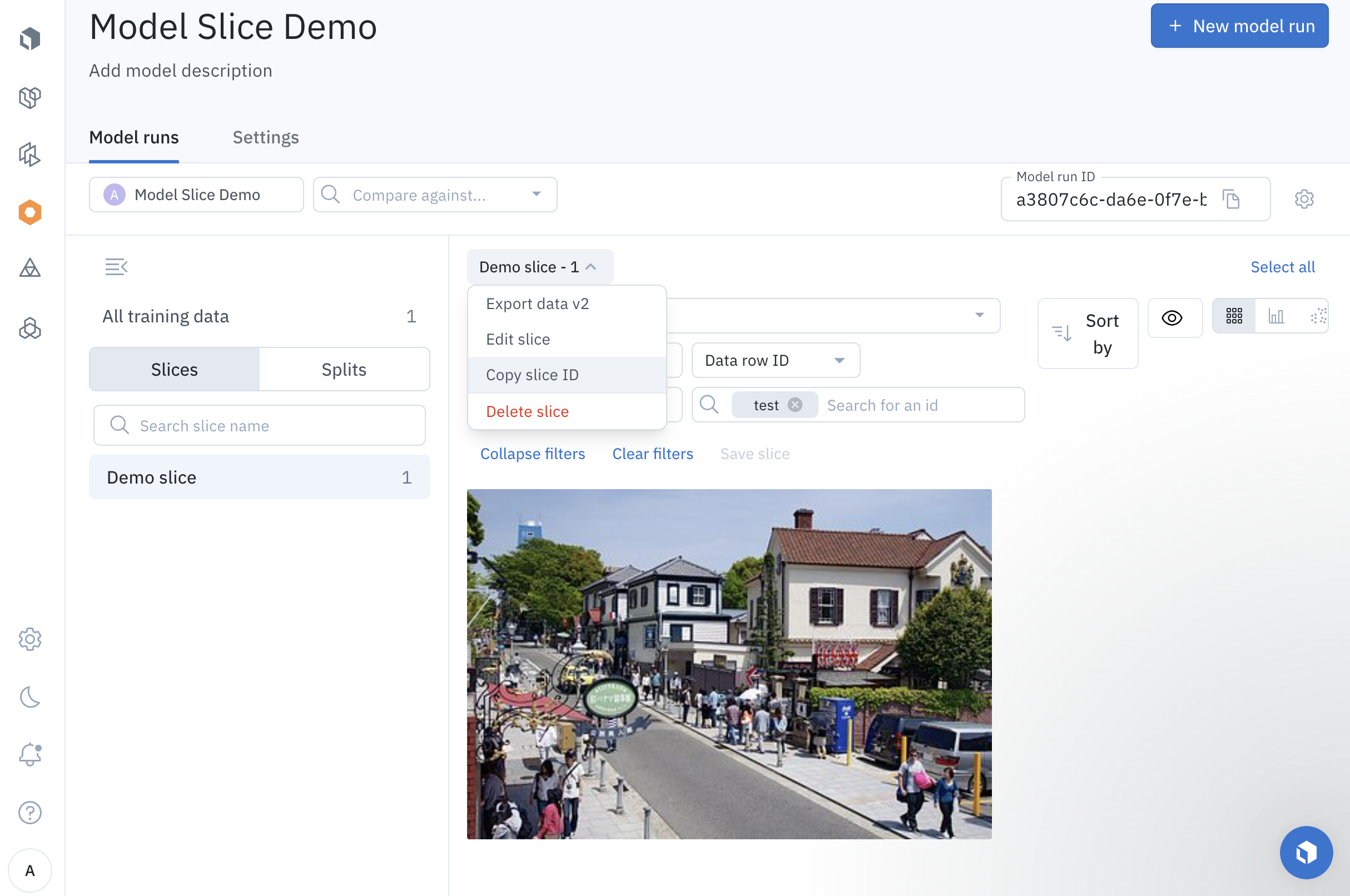- Create an experiment and a model run.
- Create a slice from model run data.
Example: create and retrieve model slice
Before you start
You must import these libraries to use the code examples in this section.API_KEY with a valid API key to connect to the Labelbox client.
Create a model experiment and a model run
To interact with model slices, you must create a model experiment with a model run and then create a model slice through the platform. The steps below go over this process. See Slices Slicesfor more informationCreate a model experiment
To create a model experiment, you will need to create an ontology. See Ontology for more informationCreate a model run from a model experiment
In this step, you will need to create a dataset to attach data rows to our model run.Create a model slice
Use the Labelbox app to create a model slice.A filter must be active to create a slice. From the Search menu, select Data row and then set the Condition menu to is not one of.
Set Search for an id to test and then press Enter to activate the filter. You can add additional filter conditions as needed.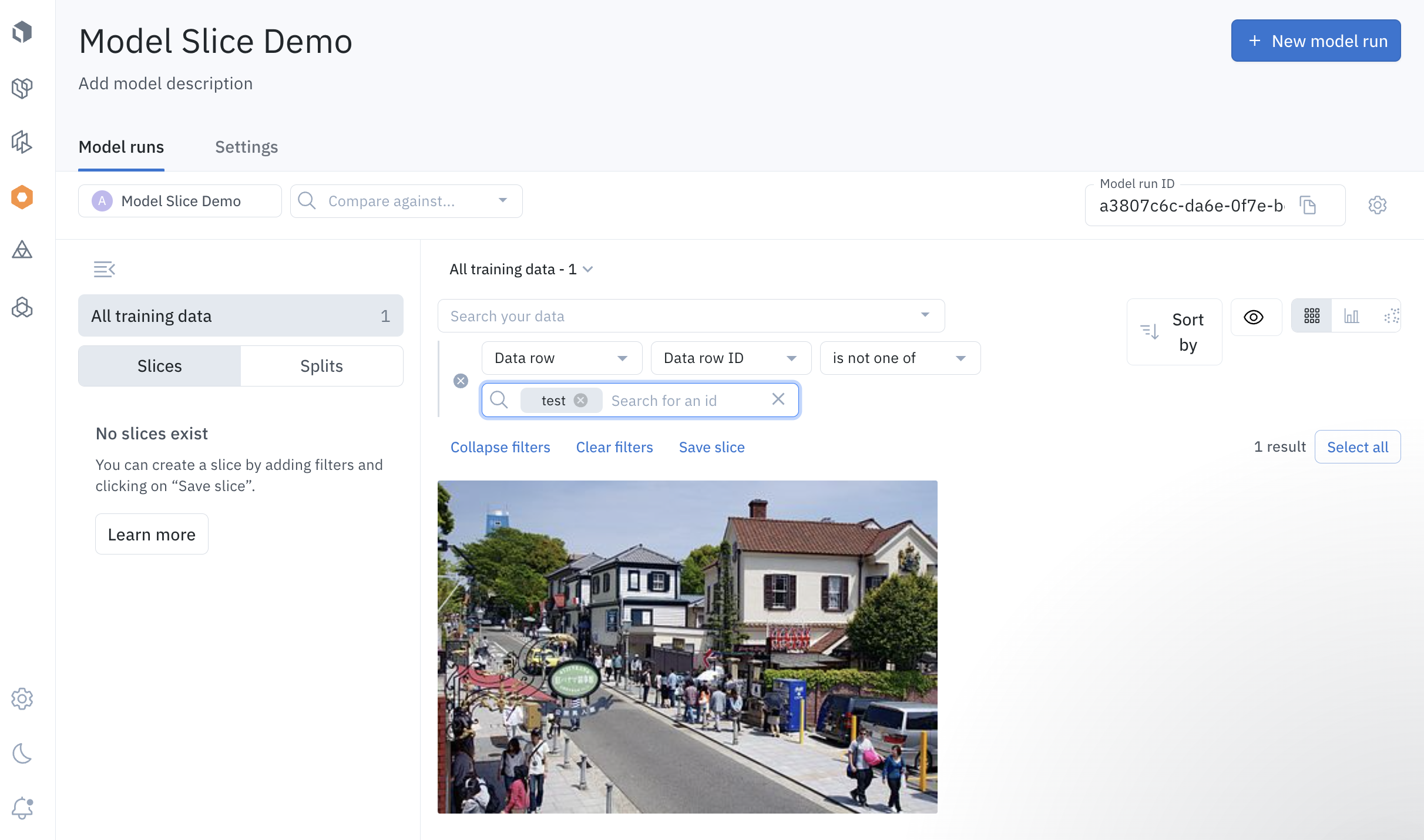
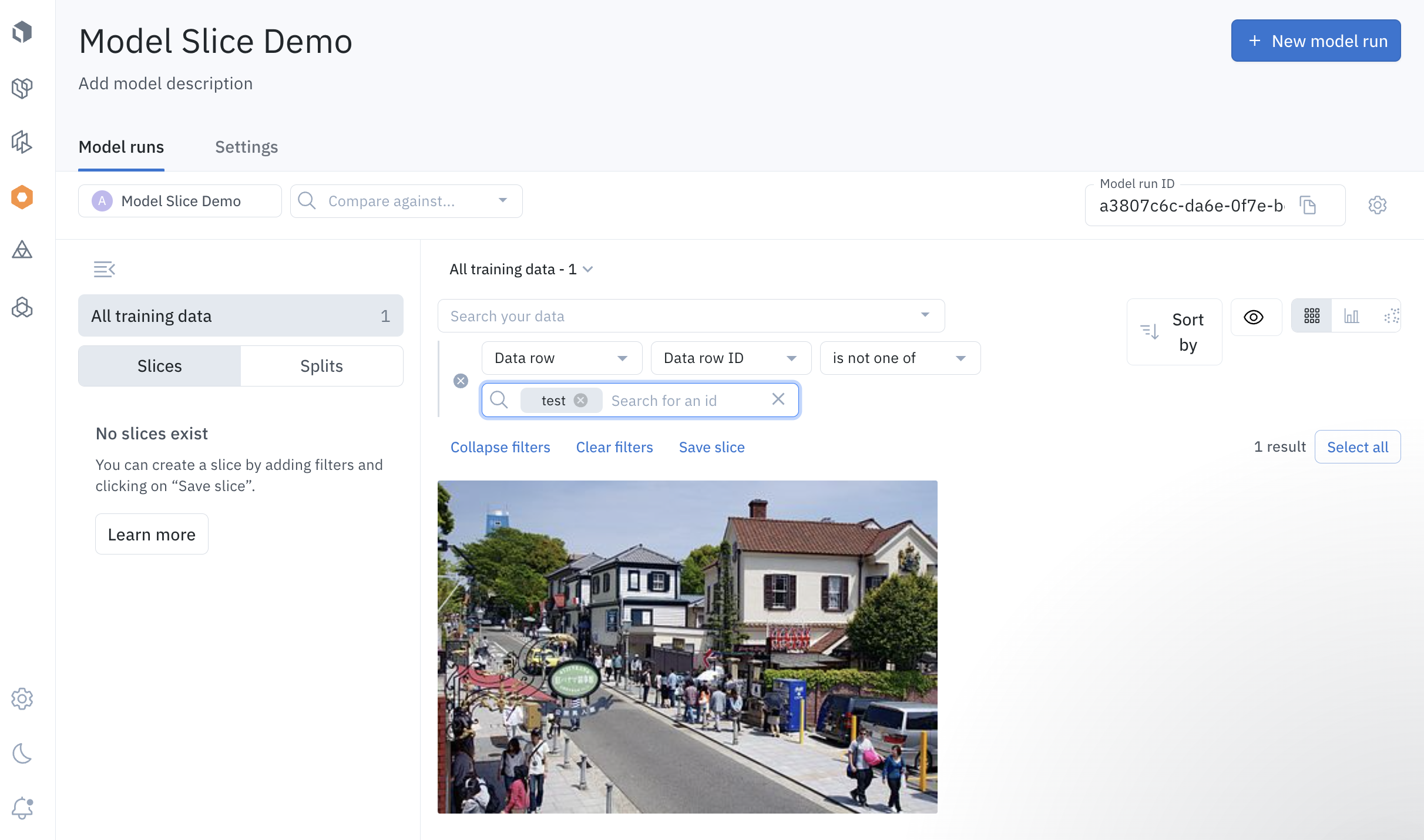
Select Save slice, name your slice, and then select Save. When you do this, the Slice menu displays the name of your slice and the number of matching data rows.