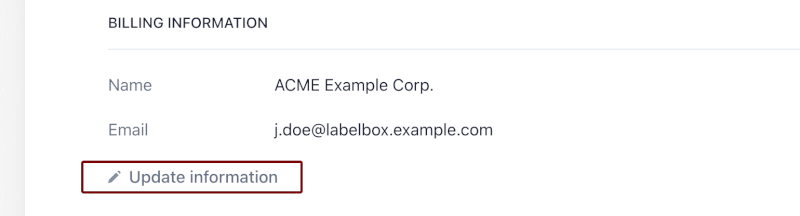View billing details
To your billing details, open the Billing tab and then select the Manage button displayed to the right of your current account type.
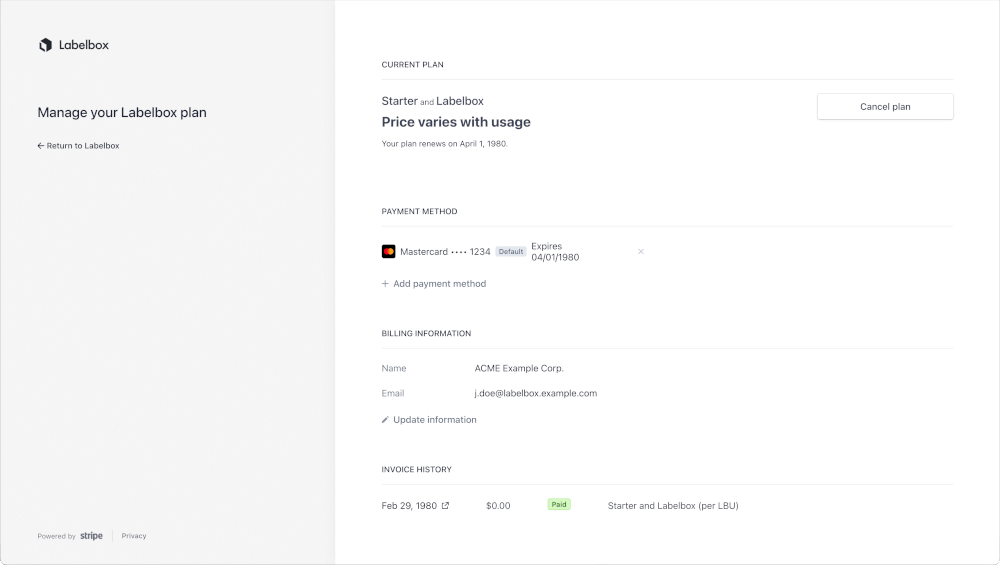
Add new payment method
To update your payment method, use the Add payment method link displayed in the Payment Method section.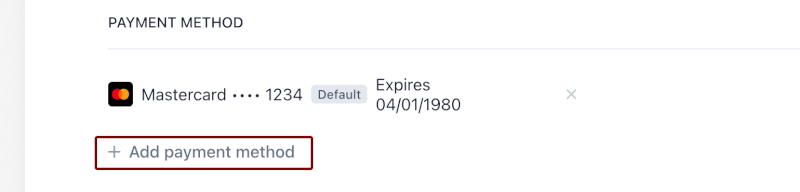
Remove a payment method
To remove a payment method, select the Remove button (x) displayed to the right of the payment details. You must have at least one payment method. If your current method has expired, add the new method before removing the expired one.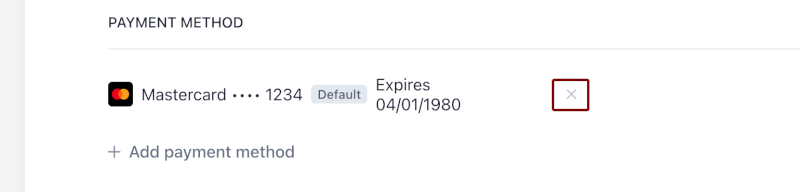
Change billing contact details
To view or update your billing details, select Update information in the Billing Information section. Available details include name, address, email address, and phone number.