Upgrade account plan
The process to upgrade your current plan depends on the plan you intend to select. To upgrade to:- Starter: From the Billing tab, locate Starter in the All plans list and then select Switch to plan.
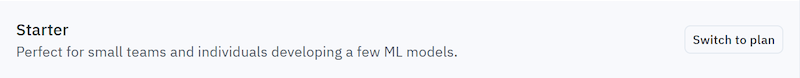
- Enterprise: Contact Sales.
Downgrade account plan
The process to downgrade your current plan depends on your existing plan. To downgrade a Starter plan:- Use Workplace Settings to open your organization settings and then select the Billing tab and then select the Manage button displayed to the right of your plan name.
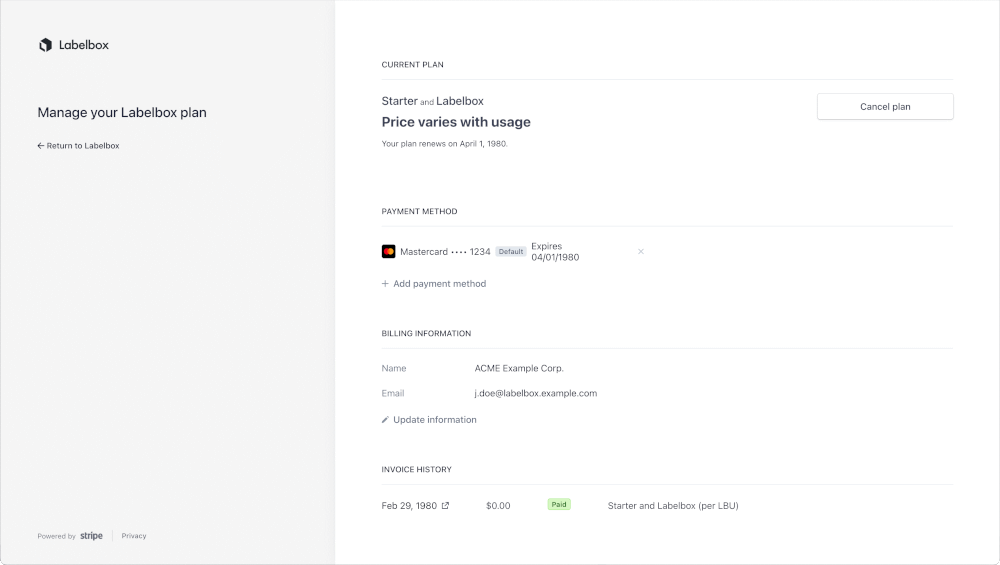
- When the Manage your Labelbox plan view appears, select Cancel plan.
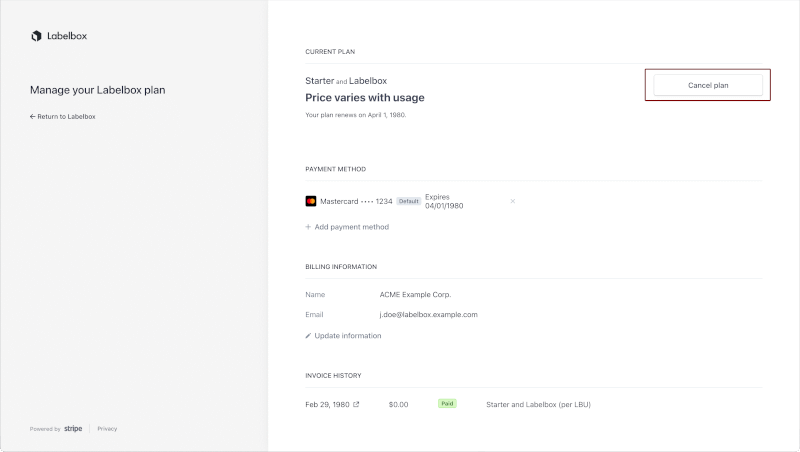
- When the Cancel plan confirmation appears, select Cancel plan
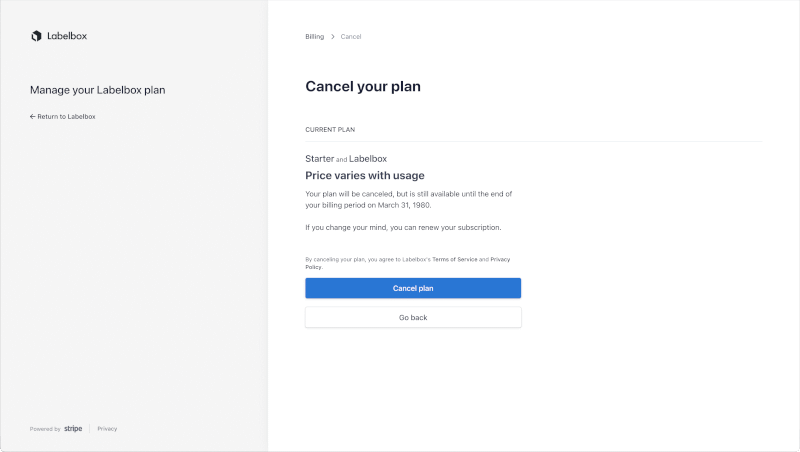
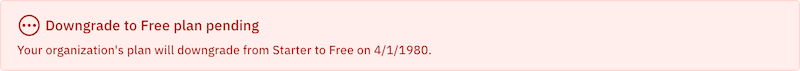
Cancel account plan
To cancel a Free, Starter, or Standard account plan:- Use Workplace Settings to open the Billing tab.
- Scroll past the All plans list to locate the Cancel plan button and then select it.
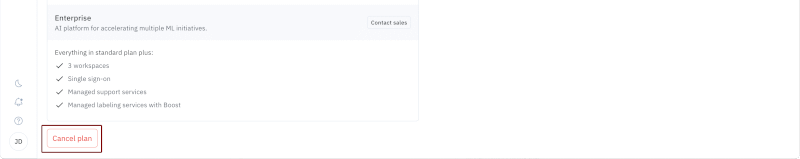
| To delete… | Using the app: | Using the SDK: |
|---|---|---|
| Data rows | Delete data rows | Delete data rows |
| Datasets | Delete dataset | Delete dataset |
| Projects | Delete project | Delete project |