-
From the dataset default view, select Choose files to upload
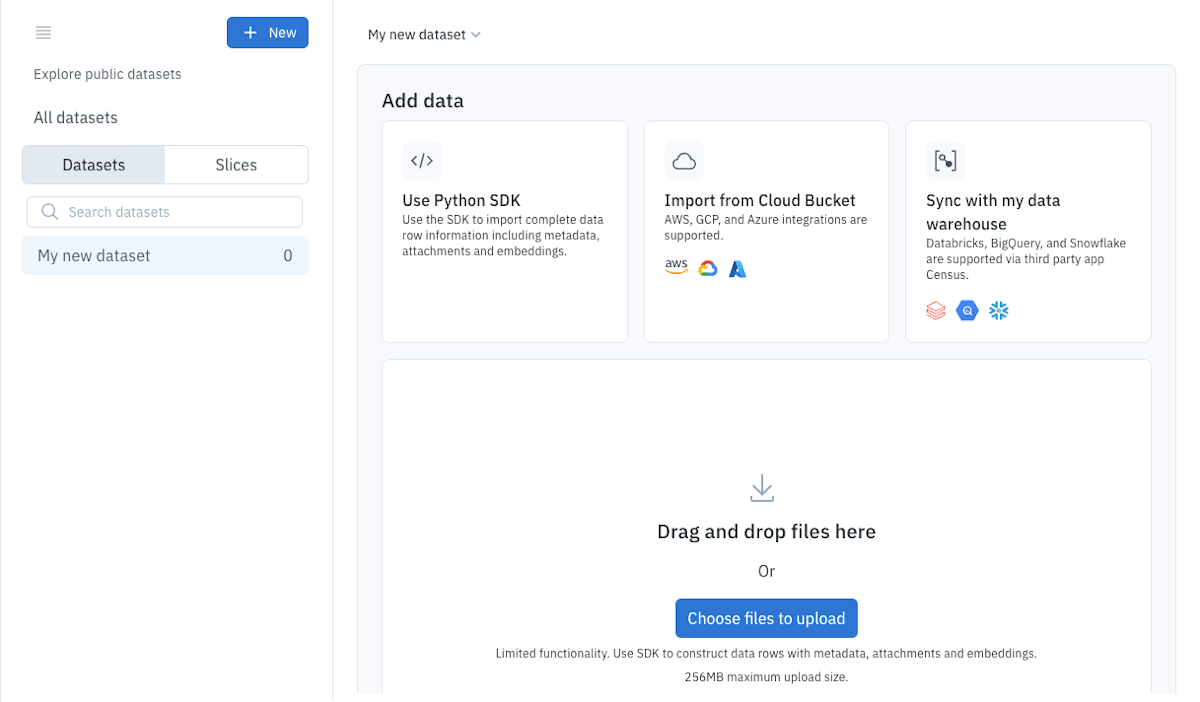
- Navigate to your local file location and then select the files to upload. A progress dialog displays the status of the process.
-
Once files are uploaded, Labelbox generates previews and performs other initialization tasks.
Depending on the number of rows involved, this may take several minutes.
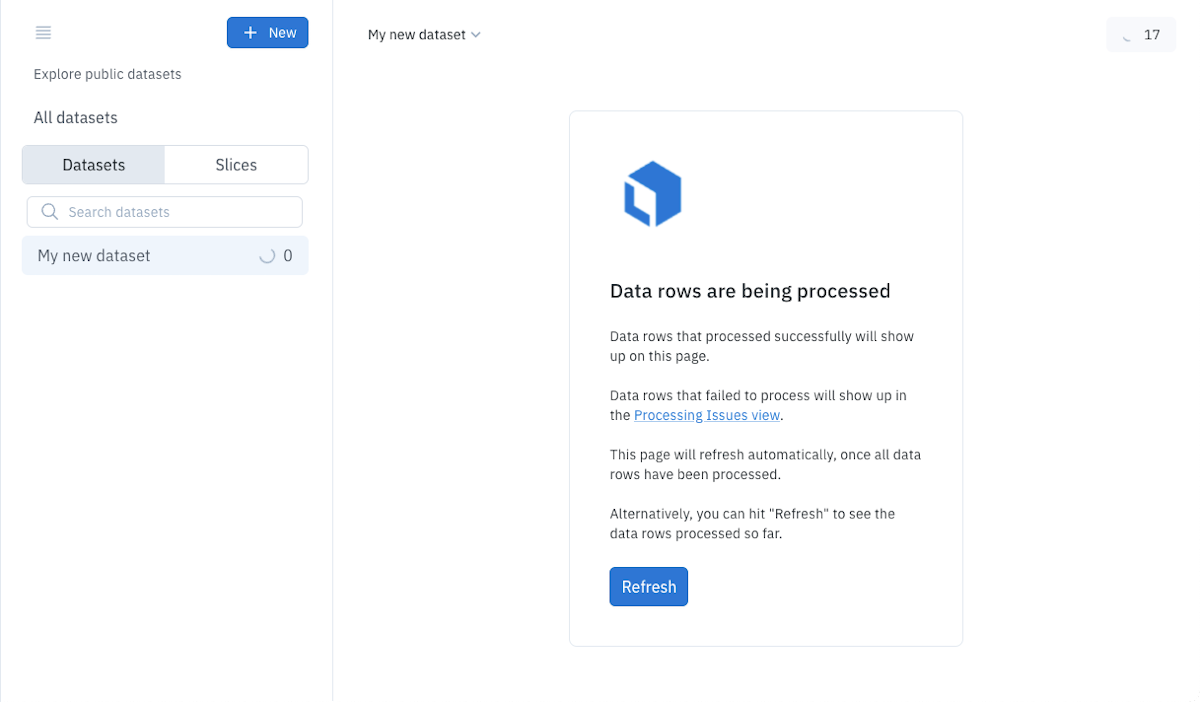
Import & Upload Data
Upload local files
Shows how to upload files from your computer or local network into a Labelbox dataset.
To upload files from a local file location: