- Catalog to search for data rows with predictions
- Model to select predictions made during specific model runs
- Annotate to select data rows associated with a project
-
From the Selection menu, choose Export v2.
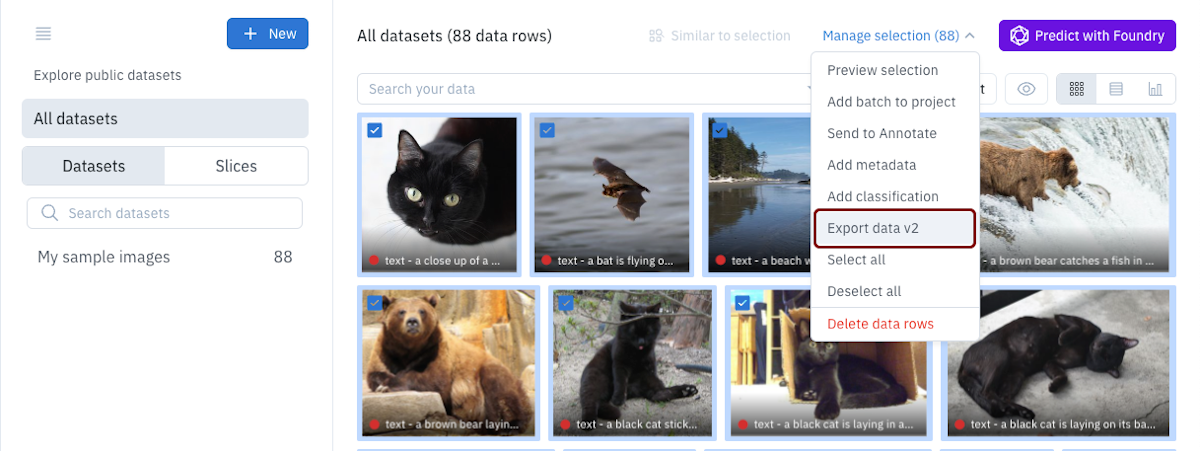
-
Use the Export panel to set options for the results.
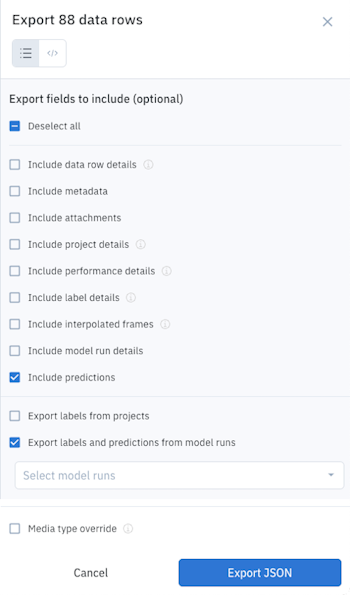
-
Select the Export JSON button to build the export results.

-
Wait for the results to process. Use the Notification panel to follow progress.
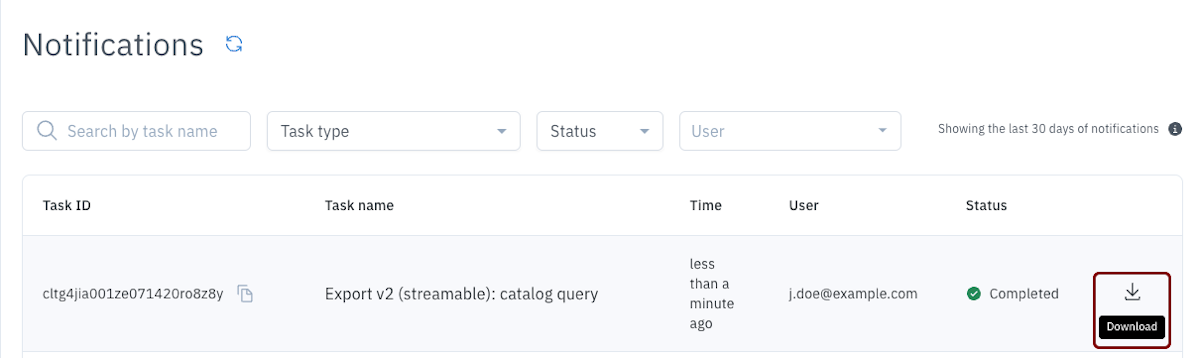
- Download the results.
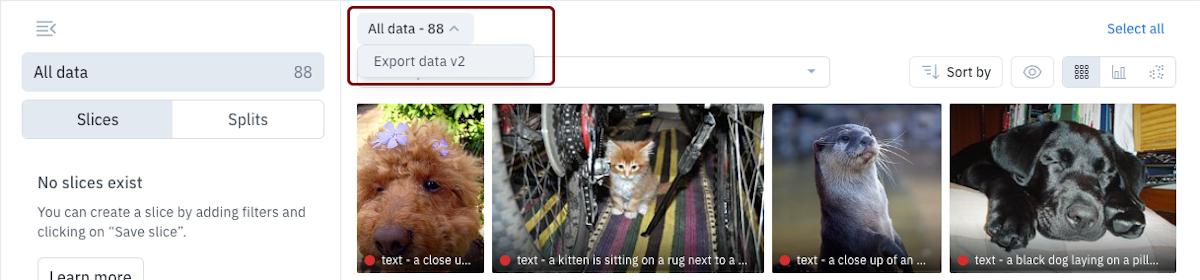
Export options
When you export predictions, an Export panel lists available options that vary according to the context of the export requests. Exporting from Catalog displays different options than exporting from Model or Annotate. You can choose to:- Select or deselect all current choices
-
Include one or more detail field sets:
Detail type What’s included Data row details dataset_id,created_at,updated_at,created_byMetadata metadata_fieldsAttachments attachmentsProject details ontology_id,batch_id,priority,consensus_expected_label_count,workflow_history,task_id,task_namePerformance details seconds_to_create,seconds_to_review,skipped,benchmark_reference_label,benchmark_score,consensus_score,consensus_label_count,consensus_labelsLabel details created_at,updated_at,created_by,reviewsInterpolated frames Applies to video assets only; select to include interpolated frames; otherwise, only keyframes are included. Model run details runs,run_data_row_id,labelsPredictions predictions,label_kind,annotations - Export labels from projects containing the selected data rows
- Export labels and predictions from model runs
- The data row media type reported in the results
View export progress
Use the Notifications Center to view prediction export progress.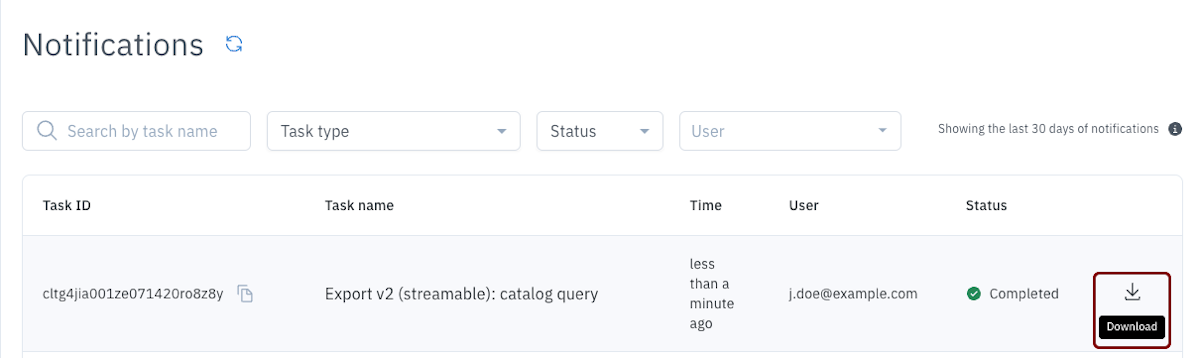
Download results
When your export results are ready, use the Download link in the Notification Center to download them. When you do this, the Download results prompt appears.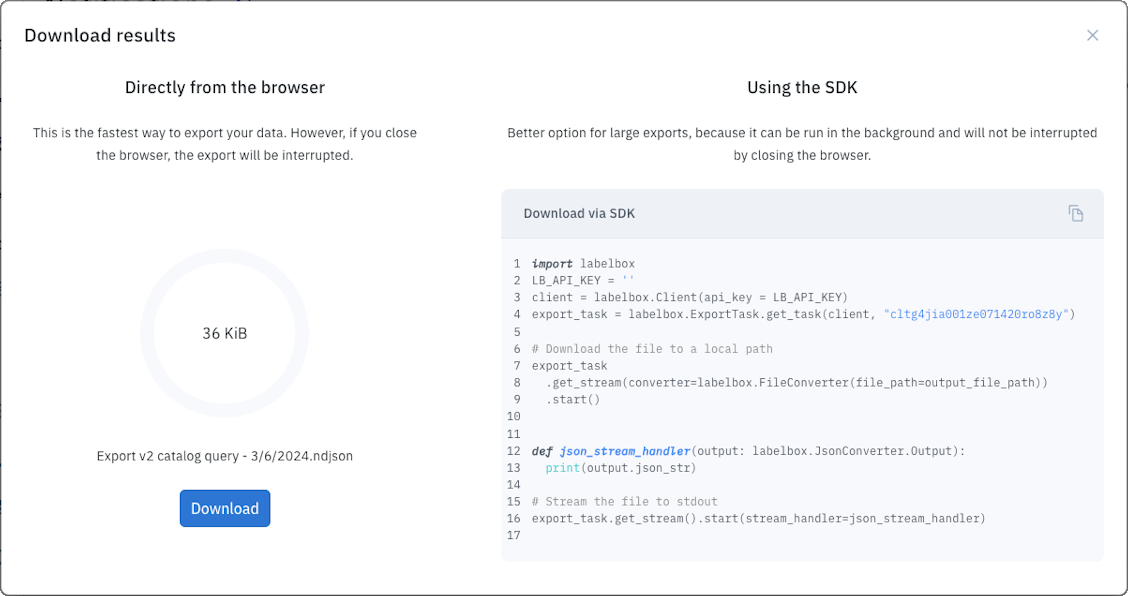
- Your browser to download results to a local file. Results are downloaded immediately in a synchronous process. If you close the browser before the download completes, your download will be incomplete. Use the Download button to start the process.
- The SDK to download the results. The Download results panel provides a sample script you can use to download results outside of your browser. This is a good choice for large datasets because they can handled in a background process. Use the Copy button to save the sample script to the Clipboard. You need Labelbox API key to run the script.