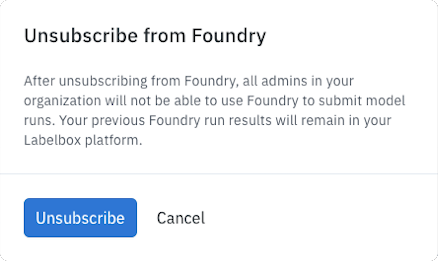- Predict (infer) labels from your data
- Compare the performance of different foundational models with your data and ontologies.
- Prototype, diagnose, and refine a machine learning app to solve specific business needs.
- Generate preference data to fine-tune large language models for RLHF
- Evaluate multimodal LLM
Before using Foundry
Before using Model Foundry, you should:- Connect your cloud data to Labelbox via IAM delegated access
- Import your data to Labelbox
- Create a project in Annotate
- Define your ontology in Schema
- Configure your labeling workflow
- Review billing and pricing details
Foundry workflow
To use Foundry, you:- Select the data rows you want to annotate
- Select the foundational model
- Define, verify, and submit the model run
- Track progress
Common tasks
Use the Notification Center to view and track model run progress . When model runs complete, you can:- View predictions generated by a model run
- View model run details
- Send predictions to Annotate for human review
- Export predictions for other uses
Foundry availability
Foundry is available to all subscription types except Educational. Free, Starter, and other self-service subscriptions need to enable Foundry as an add-on to their subscription. When use Foundry from a self-service subscription, a confirmation prompt verifies that you understand and agree to the terms and conditions.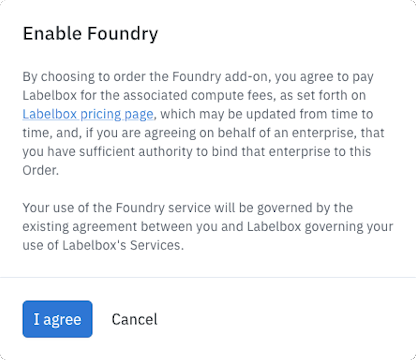
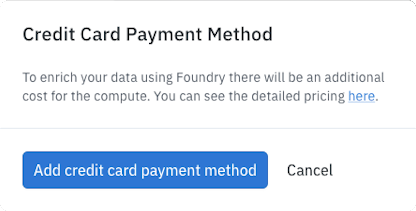
Foundry billing
There are two costs associated with Foundry model runs:- Each model run consumes LBUs based on the amount of data processed. LBUs are limited and charged according to your subscription terms.
- When using models hosted by Labelbox, Foundry model runs also generate inference costs that vary according to the model, the amount of data processed, the complexity of the inference task, and other factors. These costs are passed onto you and are charged separately from your Labelbox subscription.
- Suppose you import 1,000 images into Catalog; this consumes 17 LBUs.
- You select 500 images and use a Foundry model run to generate predictions. Based on the model you selected and the parameters of your model run, this generates a $2.00 inference fee.
- When the Foundry model run is complete, 500 images and their predictions are now available in Model. This consumes 100 LBUs.
- To verify the predictions, you send them to Annotate for human review. This consumes another 500 LBUs.
Review model costs
To view the costs associated with a foundational model hosted by Labelbox, view the model card in the Model gallery.- Sign in to the Labelbox app and then select Model from the menu.
- Select the model from the list.
- Review the Pricing details displayed on the Overview tab.
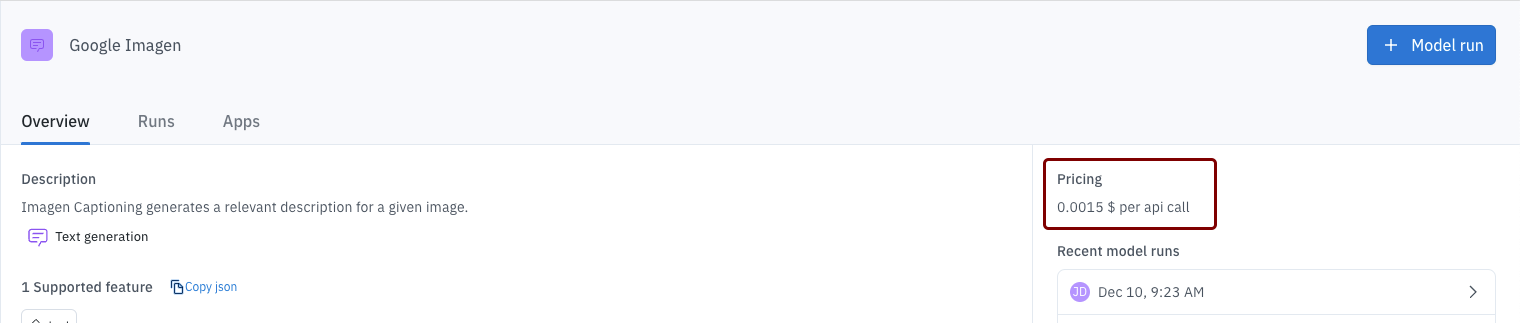
Review model run costs
To review the cost of a model run, open it in Model and then view its details.Foundry removal
You can unsubscribe to Foundry and remove it from your Labelbox subscription at any time. To do so:- Select Workspace Settings from the Labelbox main menu to open the Organization Settings.
- From the Billing tab, locate the Add-ons section and then select Remove.
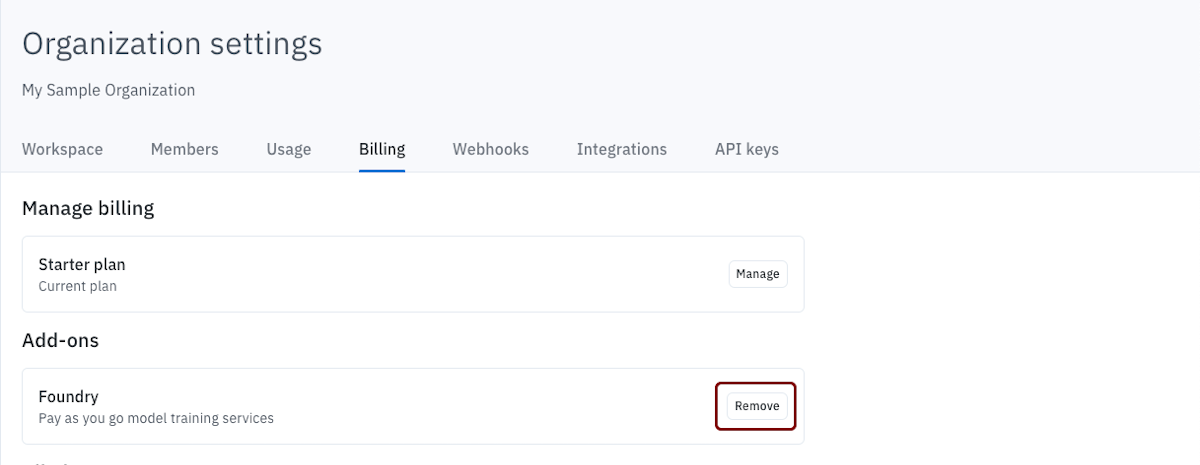
- A confirmation prompt asks you to confirm your request. Select Unsubscribe to do so.