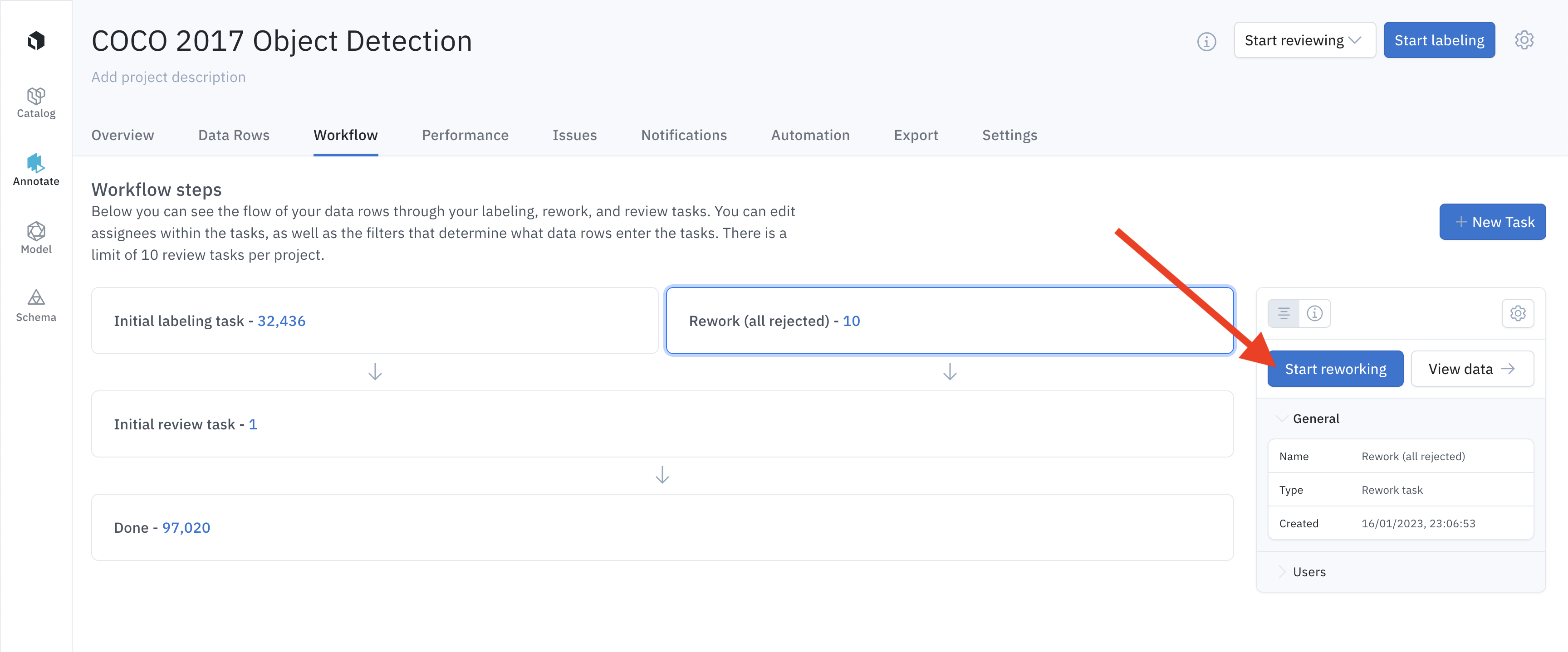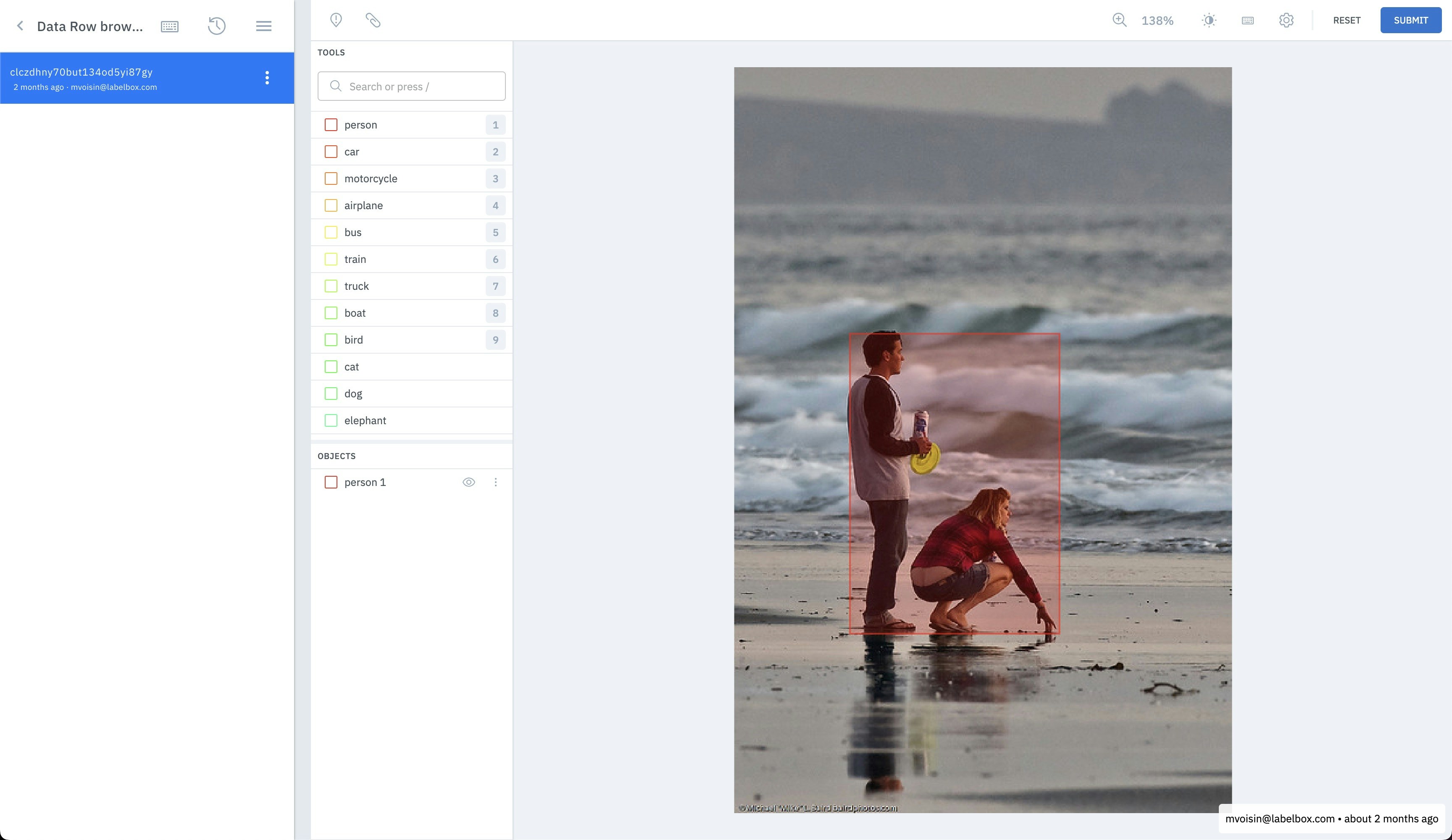How to send data to re-labeling
Step 1: Select data rows with labeling mistakes
You can find tips about how to find data rows with labeling mistakes here.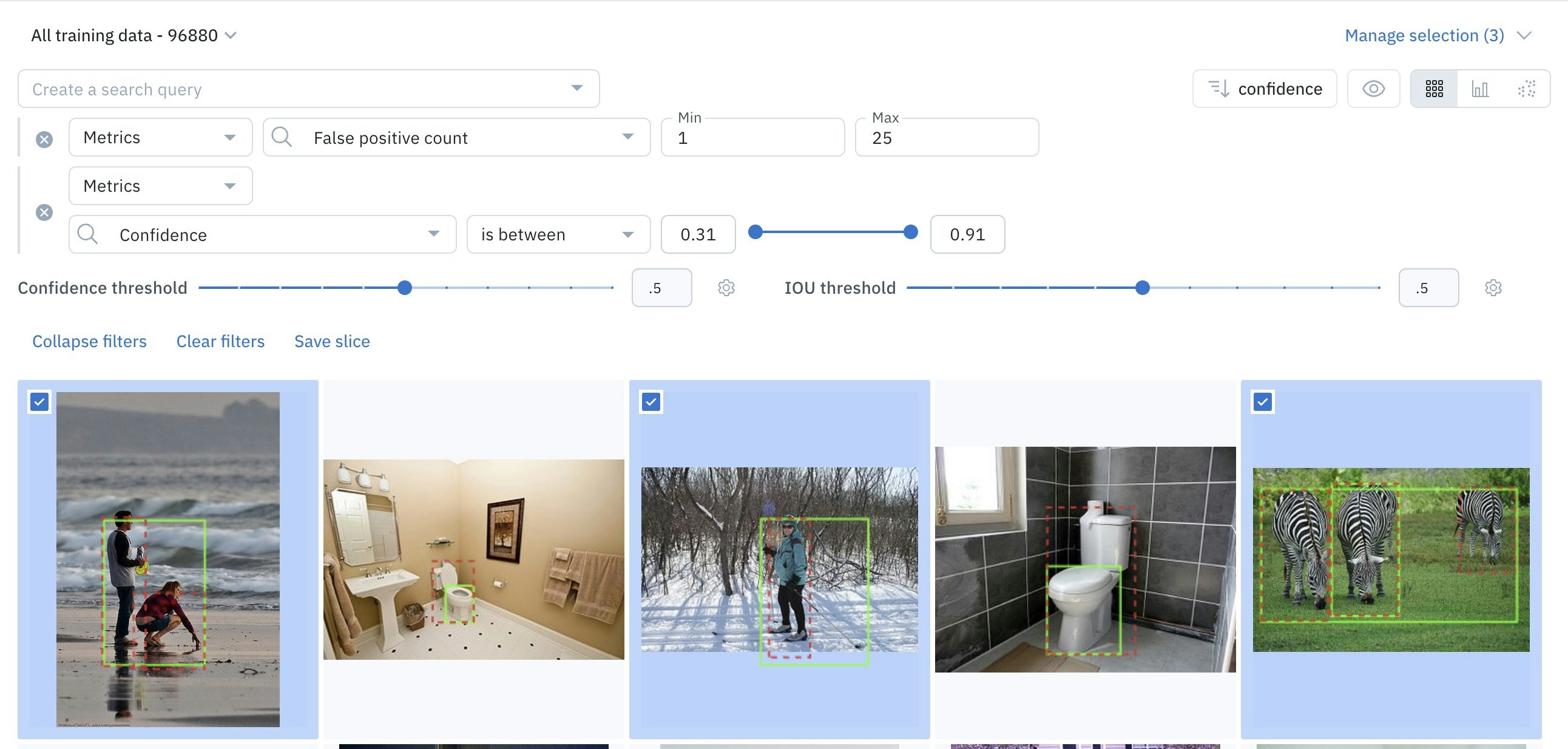
Step 2: Open the data rows in Catalog
Open the data rows in Catalog by clicking on Manage selection and then View in catalog.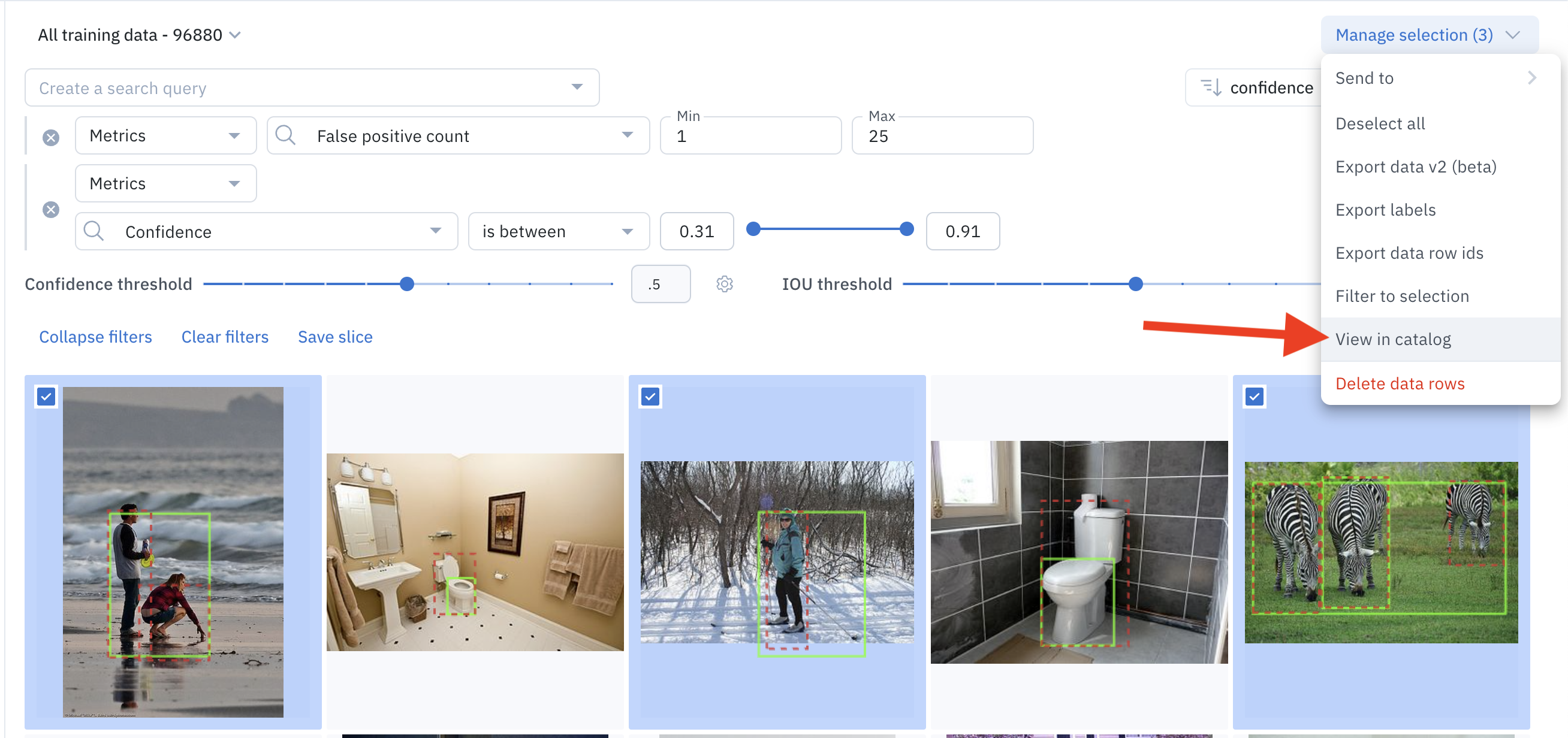
Step 3: Add metadata to the data rows
Once in Catalog, select the data rows by clicking on Select all, and then add metadata to the data rows by clicking on X selected and Add metadata.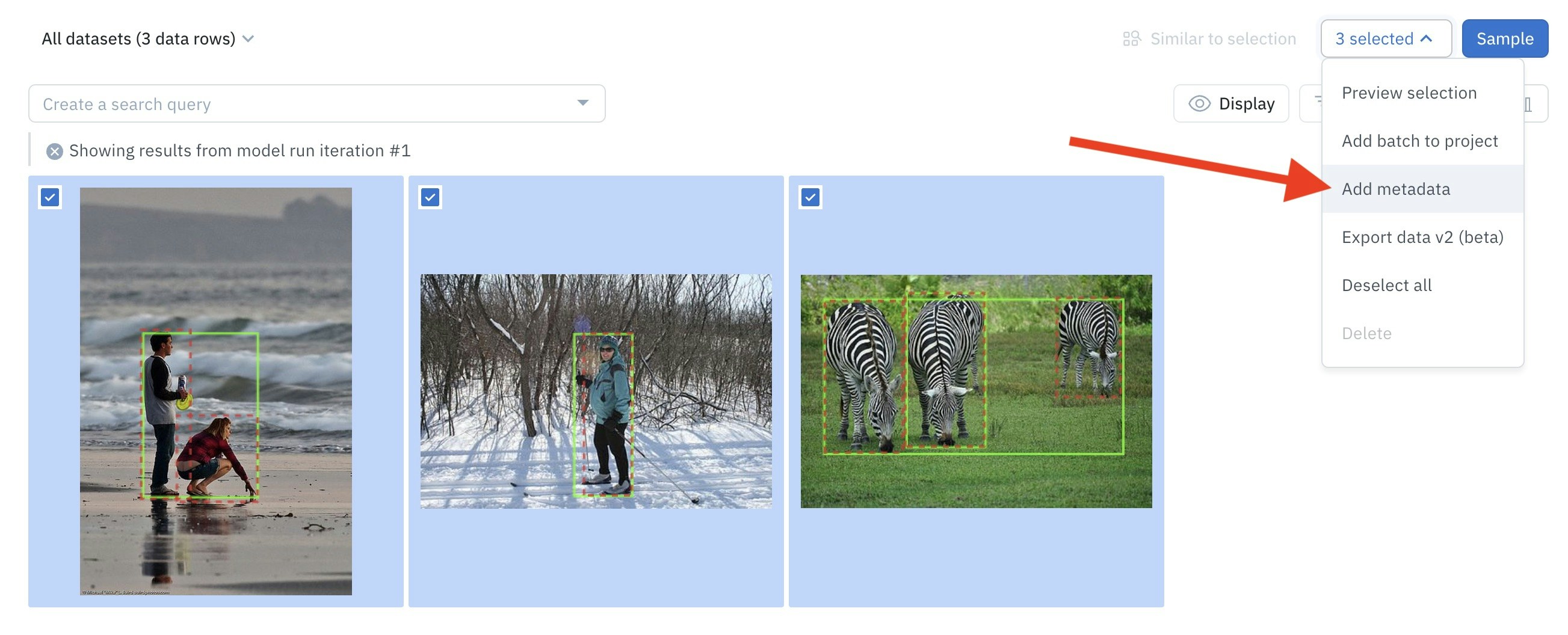
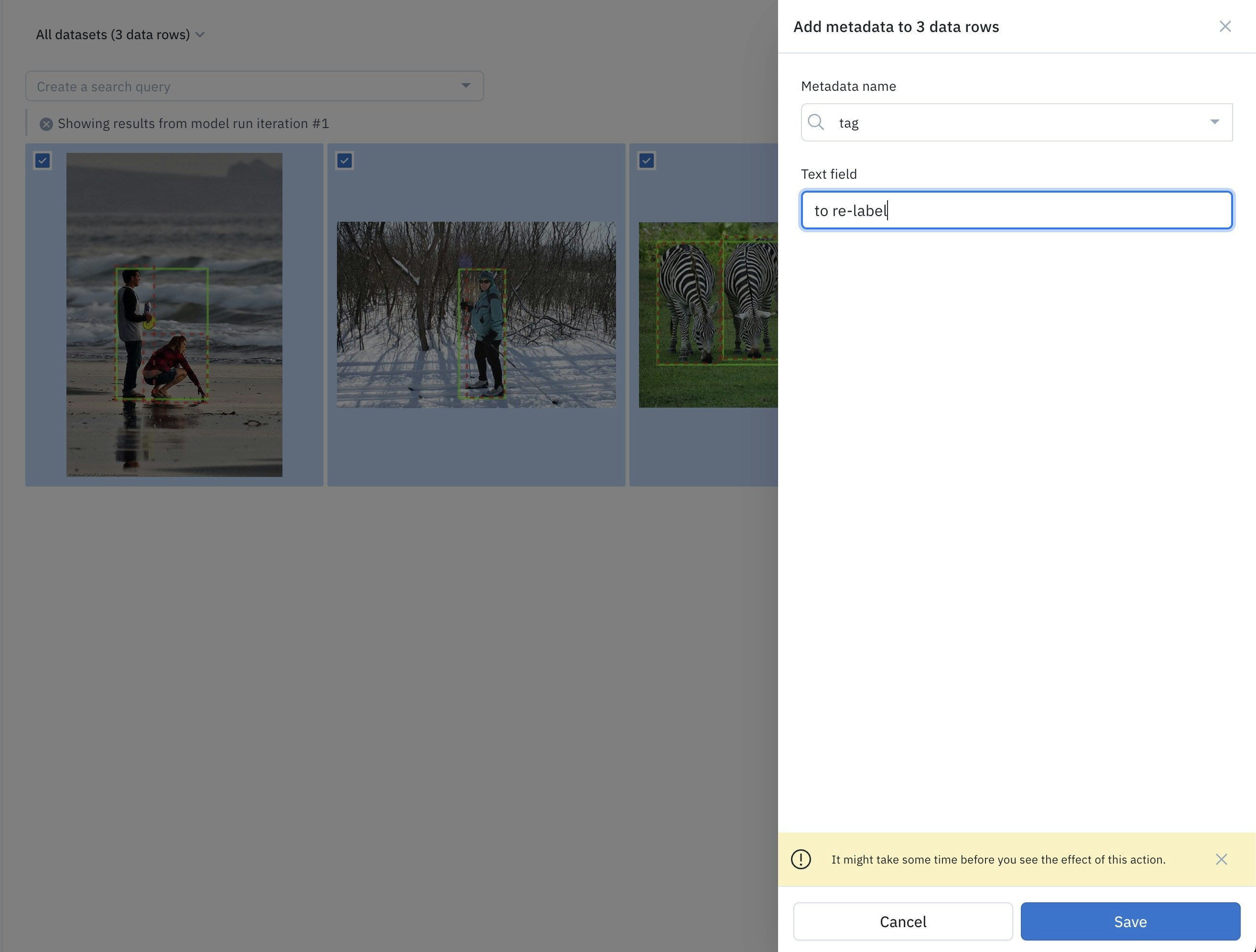
Step 4: Open the labeling project containing the labels to rework
Navigate to the labeling project in Annotate, which contains the labels to rework. Then, go to the Data rows tab and filter the data rows that contain the metadata tag you created in Step 3. In our example, we filter on the metadata tag and the value to re-label.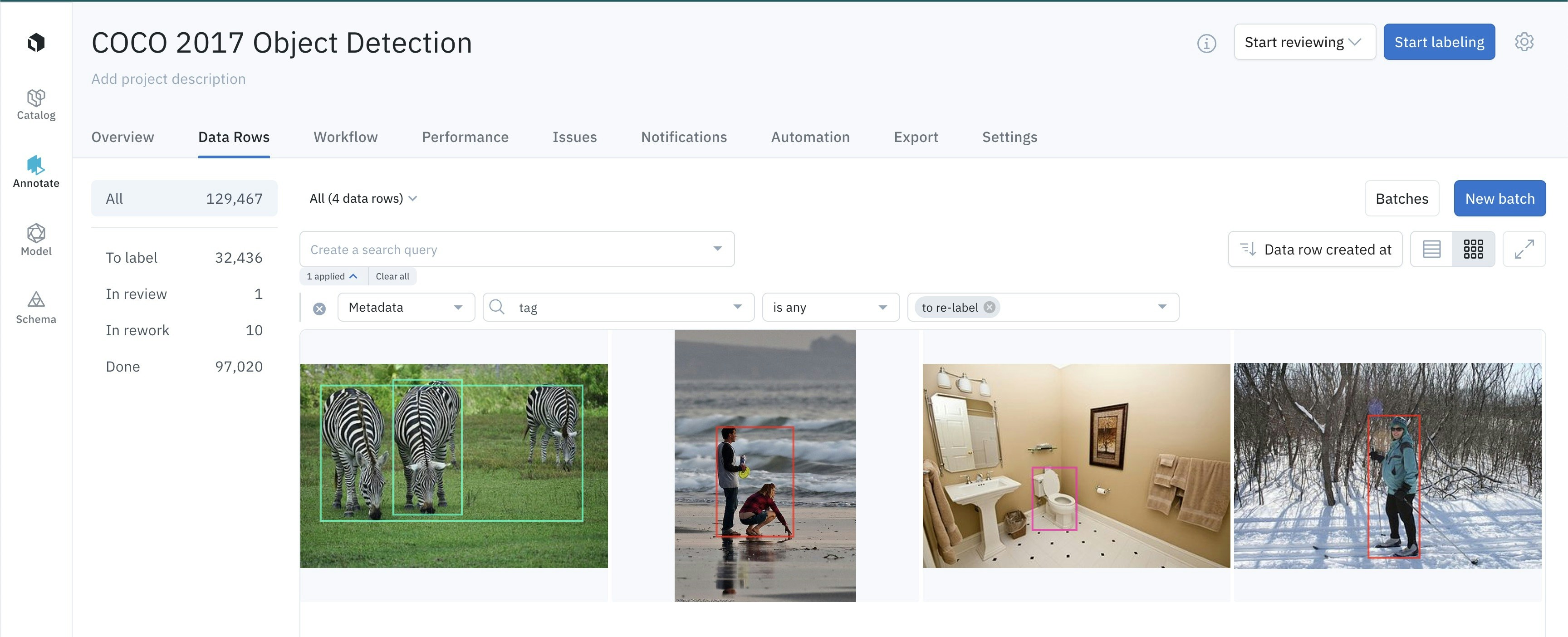
Step 5: Send these data rows to rework
Select the data rows to rework and send them to the Rework task.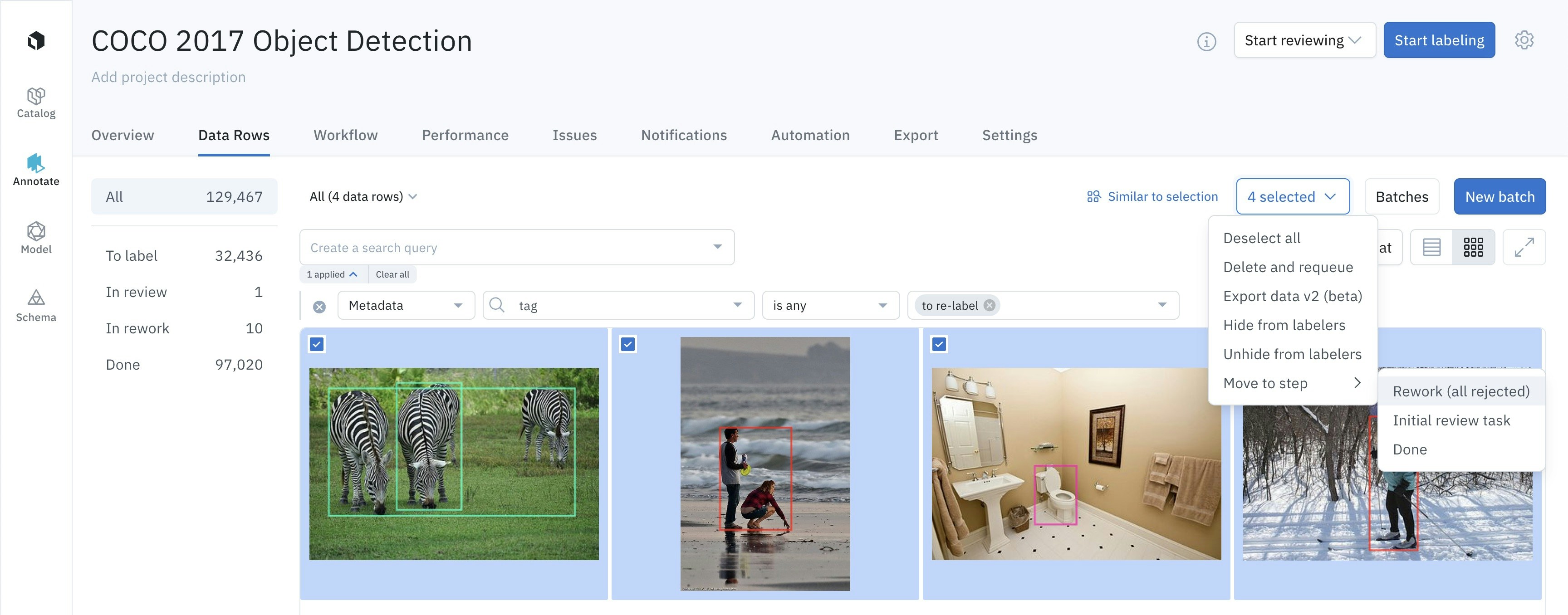
Step 6: Rework the labeling mistakes
The data rows will show up in the Rework task. Click Start reworking to fix the labeling mistakes.