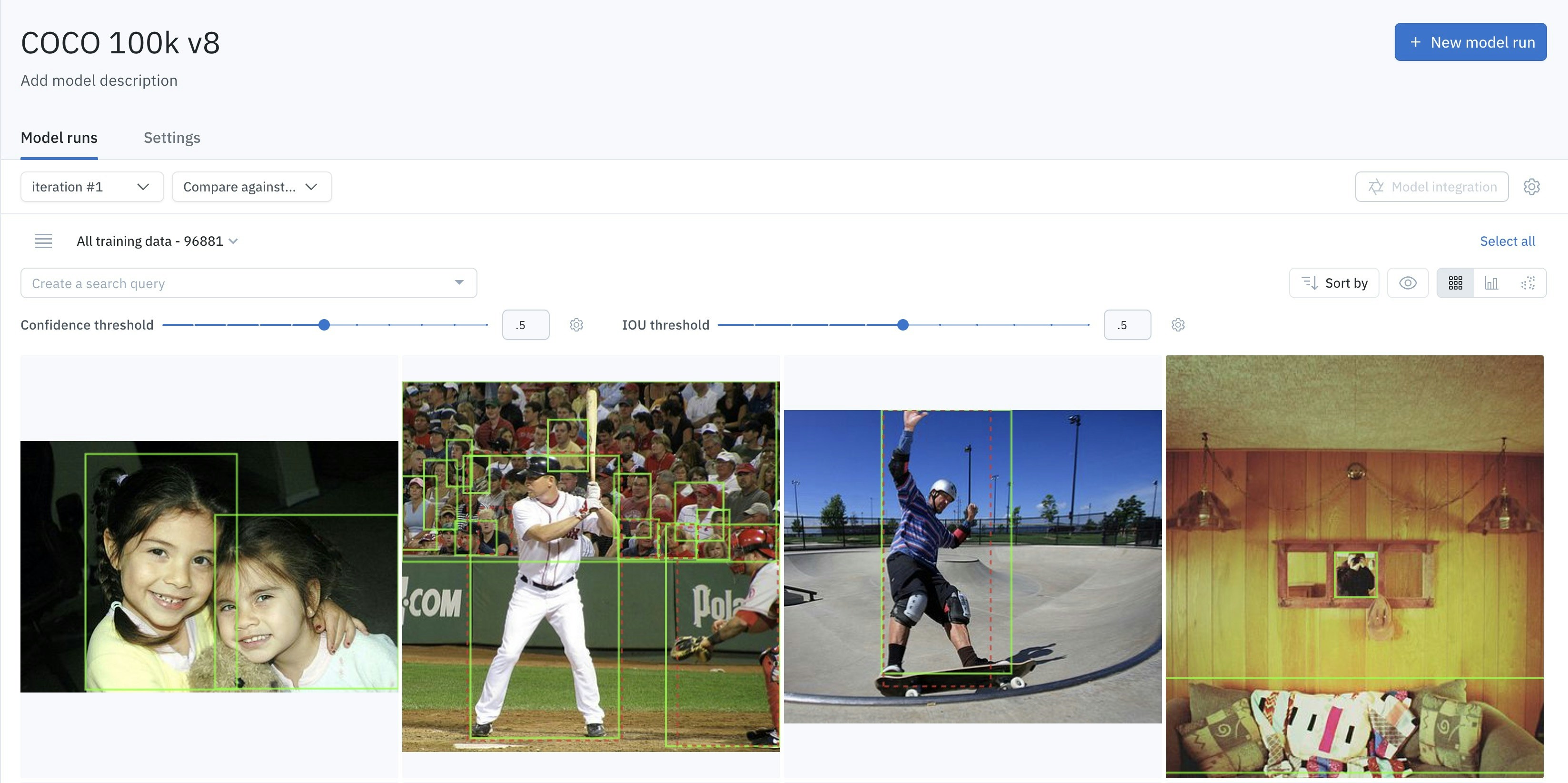
Confidence threshold
Predictions with a confidence score lower than the confidence threshold are ignored. These predictions do not show up in the model run, and they do not contribute to model run metrics. ML teams typically exclude predictions that are lower than a given confidence threshold from their analysis. Besides, ML teams typically inspect how model metrics (e.g. precision, recall, …) evolve as the confidence threshold changes.IoU threshold
In the case of Segmentation (seg masks), Object Detection (bounding boxes), or Named Entity Recognition (NER entities), predictions and annotations are considered a True Positive if two conditions are met:- the prediction and the annotation overlap enough: their Intersection over Union (IoU) is high enough
- the prediction and the annotation have the same class